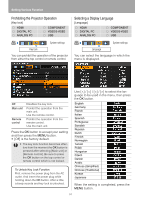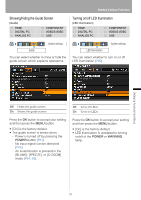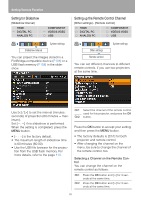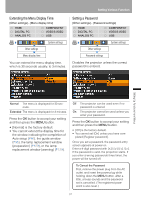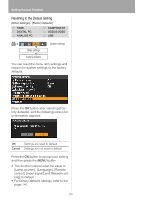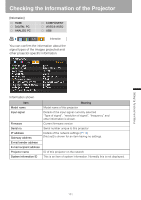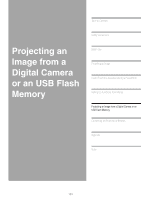Canon REALiS LCOS SX80 SX80 Manual - Page 99
About the Display of the Lamp Counter, Initializing network settings
 |
View all Canon REALiS LCOS SX80 manuals
Add to My Manuals
Save this manual to your list of manuals |
Page 99 highlights
Setting Various Function ■ About the Display of the Lamp Counter The lamp counter displays the hours of use of the lamp in the following way: Less than 1,800 hours Displayed in green bar. 1,800 - less than 2,000 hours Displayed in green and yellow bar. For 1,800 - 1,900 hours, a message "Obtain a new lamp." appears when power is turned on. Initializing network settings [Other settings] -[Network setting initialization] HDMI DIGITAL PC ANALOG PC COMPONENT VIDEO/S-VIDEO USB System settings Other settings Network setting initialization You can Initialize the network settings. Press the OK button after selecting [Network setting initialization], and the following screen for confirmation appears: Over 2,000 hours Displayed in green, yellow and red bar. A message "Replace with the new lamp." appears when power is turned on. Yes The network settings is initialized. No Initialization is aborted. Press the OK button to accept your setting and then press the MENU button. • Initialized are "IP address" and other items set in "Connecting the Projector to Network" (P115). • You can do this initialization also from a Web browser. (P119) Setting Up Functions from Menus 99