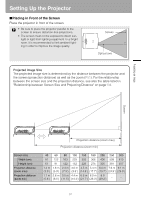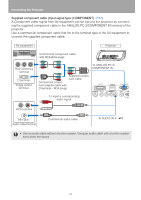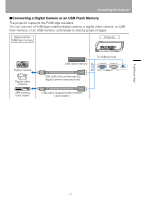Canon REALiS LCOS SX80 SX80 Manual - Page 36
Connecting Image and Audio to an External Monitor
 |
View all Canon REALiS LCOS SX80 manuals
Add to My Manuals
Save this manual to your list of manuals |
Page 36 highlights
Connecting the Projector Connecting Image and Audio to an External Monitor Images can be output to an external monitor via [ANALOG PC-1] and [ANALOG PC-2]. It is also possible to output sound of projected images to AV equipment or amplified speakers. Projector External monitor To MONITOR OUT Commercial VGA cable Monitor input terminal (mini D-sub 15-pin) Speaker To AUDIO OUT Commercial audio cable Audio input terminal (AUDIO IN) • You can connect one external monitor. • The projected image is displayed on the external monitor. • The speaker outputs the audio signal corresponding to the selected image signal. • Use an audio cable without a built-in resistor. Using an audio cable with a built-in resistor turns down the sound. 36

Connecting the Projector
36
•
You can connect one external monitor.
•
The projected image is displayed on the external monitor.
•
The speaker outputs the audio signal corresponding to the selected image signal.
•
Use an audio cable without a built-in resistor. Using an audio cable with a built-in resistor
turns down the sound.
Connecting Image and Audio to an External Monitor
Images can be output to an external monitor via [ANALOG PC-1] and [ANALOG
PC-2]. It is also possible to output sound of projected images to AV equipment or
amplified speakers.
To MONITOR OUT
To AUDIO OUT
Commercial VGA cable
Commercial audio cable
Monitor input
terminal
(mini D-sub 15-pin)
Audio input terminal
(AUDIO IN)
Projector
External monitor
Speaker