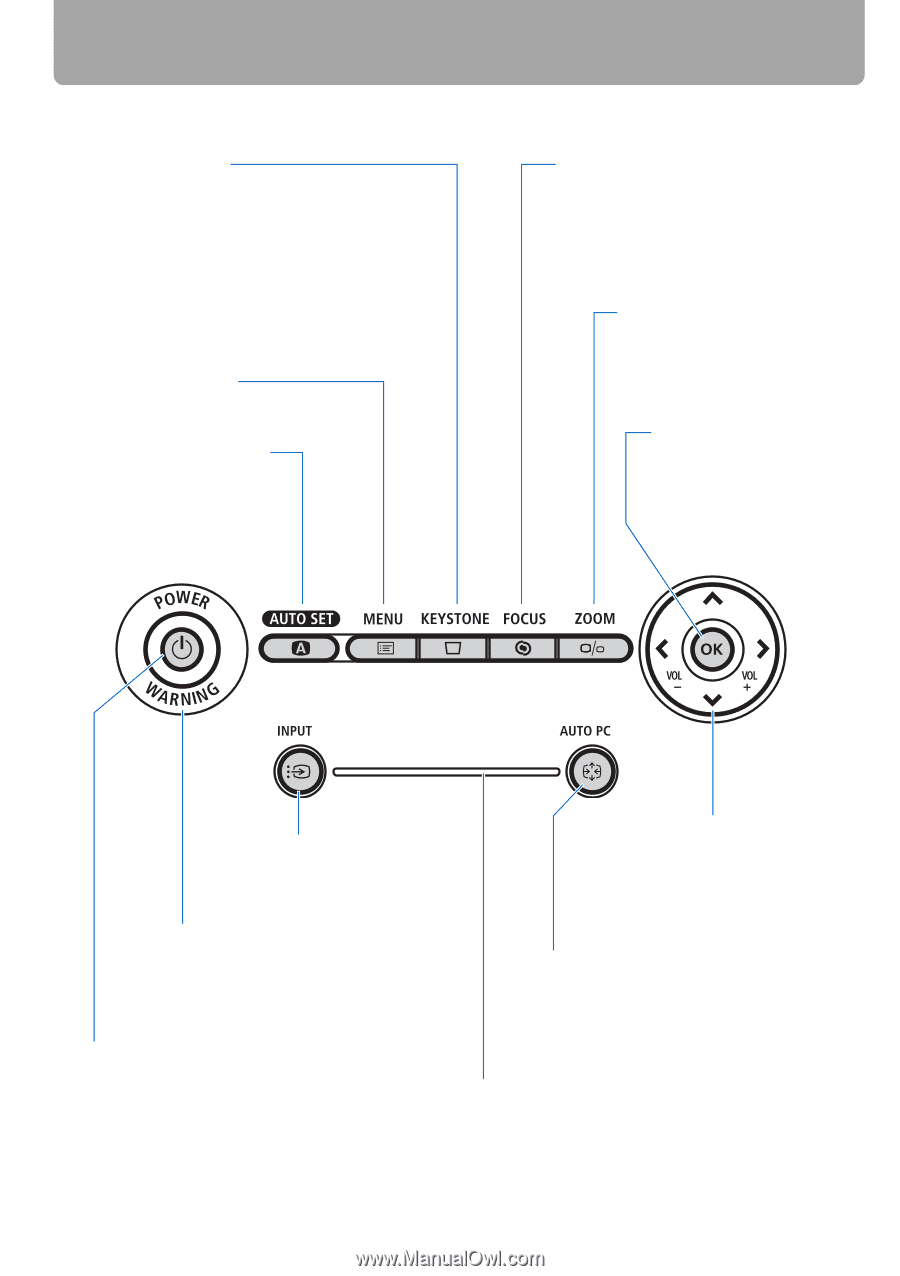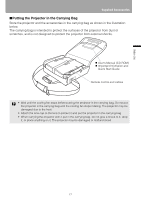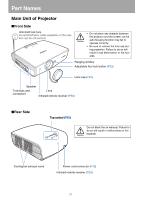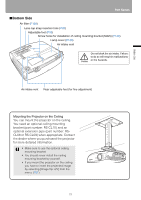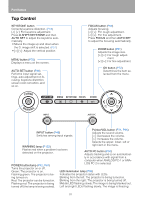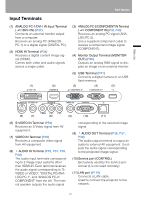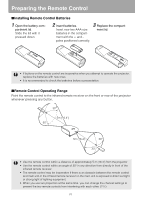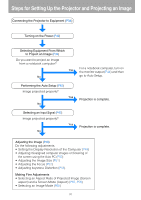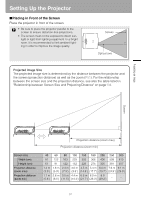Canon REALiS LCOS SX80 SX80 Manual - Page 26
Top Control
 |
View all Canon REALiS LCOS SX80 manuals
Add to My Manuals
Save this manual to your list of manuals |
Page 26 highlights
< < < < < < < < Part Names Top Control KEYSTONE button Corrects keystone distortion. (P53) [ ] [ ]: For keystone adjustment. Press D.SHIFT/KEYSTONE and then AUTO SET to adjust the keystone automatically. • Moves the image up and down when the D. image shift is selected. (P57 Adjust the vertical position. MENU button (P70) Displays a menu on the screen. AUTO SET button (P46) Performs input signal settings, auto adjustment on focusing, keystone distortion, screen color correction, and so on. FOCUS button (P52) Adjusts focusing. [ ] [ ]: For rough adjustment. []: For fine adjustment. Press FOCUS and then AUTO SET to adjust the focusing automatically. ZOOM button (P51) Adjusts the image size. [ ] [ ]: For rough adjust- ment. []: For fine adjustment. OK button (P72) Determines the item selected from the menu. Pointer/VOL button (P71, P65) INPUT button (P48) Adjusts the sound volume. Switches among input signals. []: Increases the volume. Selects the upper, lower, left or WARNING lamp (P122) right item in the menu. Flashes red when a problem has been detected on the projector. AUTO PC button (P50) Adjusts tracking and so on automatical- ly in accordance with signal from a computer when ANALOG PC-1 or ANA- POWER button/lamp (P42, P61) LOG PC-2 is selected. Turns the projector on or off. Green: The projector is on. LED illumination lamp (P95) Flashing green: The projector is be- Indicates the projector status with LEDs. ing turned on. Blinking from the left: The projector is being turned on. Red: The projector can be turned on. Blinking from the right: The projector is being turned off. Flashing red: The projector is being Middle LED flashing slowly: The image is being blanked out. turned off (the lamp is being cooled). Left and right LEDs flashing slowly: The image is freezing. 26