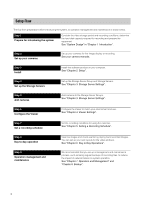x
Chapter 6
Day-to-Day Operations
Flow of Operations
...................................................................................................
6-2
Viewer Features
.......................................................................................................
6-3
View Recorded Images
............................................................................................
6-4
Record Now
.......................................................................................................................
6-4
Save a Snapshot of the Displayed Image
..........................................................................
6-4
Search for a Recording
......................................................................................................
6-5
Play a Recording
................................................................................................................
6-6
Zoom the Viewing Area In and Out
....................................................................................
6-7
Save Part of a Recording
...................................................................................................
6-7
Operate the Camera
.................................................................................................
6-8
Get Control of a Camera
....................................................................................................
6-8
Use the Pan/Tilt/Zoom Feature
...........................................................................................
6-8
Change the Camera Angle to a Preset Position
................................................................
6-9
Change the Camera Angle Using a Panorama Image
....................................................
6-10
Play Back Audio
...............................................................................................................
6-10
Compensate for Dark Regions in the Image
....................................................................
6-11
Check Events
.........................................................................................................
6-12
View a Live Event
.............................................................................................................
6-12
Search for Events
.............................................................................................................
6-12
Chapter 7
Operation and Management
S
torage
S
erver Health Check
...................................................................................
7-2
Events Indicating Errors or Warning Levels and Corresponding Actions
.........................
7-2
Status Bar
...........................................................................................................................
7-3
System Information
............................................................................................................
7-3
Disk
S
pace Management (Important)
.......................................................................
7-4
Chapter 8
Backup
Backing up data
........................................................................................................
8-2
Destinations of the Backup Files
........................................................................................
8-2
Notes on Backup
...............................................................................................................
8-2
How to Restore a Backup
.........................................................................................
8-3
Restoring from Backup Data
..............................................................................................
8-3
Chapter 9
Troubleshooting
Actions Required When Recording Errors Occur
.....................................................
9-2
S
olutions When Viewer Problems Occur
.................................................................
9-2
Viewer and Video windows
................................................................................................
9-2
Timeline
..............................................................................................................................
9-3
[Extract Video]
...................................................................................................................
9-3
Recording
..........................................................................................................................
9-3
Connection Problems
.........................................................................................................
9-4
Error Messages
........................................................................................................
9-4
Messages Displayed in the Viewer
....................................................................................
9-4
Messages Recorded in the Log Files
................................................................................
9-7
Event Information
.....................................................................................................
9-9