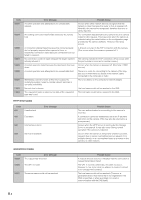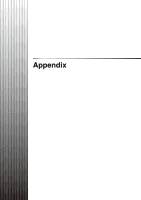Canon RM-25 V1.0 Network Video Recording Software RM-Lite Ver.1.0 Administrato - Page 99
How to Check the Version, Checking the version of the Viewer
 |
View all Canon RM-25 V1.0 manuals
Add to My Manuals
Save this manual to your list of manuals |
Page 99 highlights
How to Check the Version The steps below explain how to check the version of this software. Checking the version of the Viewer 1 Start the Viewer. 2 Click [Help] > [About]. 3 Check the version of the software on the displayed dialog box. Checking the version of the Storage Server 1 Click the Start button > [Control Panel] > [Uninstall a program] or [Add or Remove Programs]. 2 Check the version of the software in the displayed list. Functional Limitations for MPEG-4 and H.264 formats The VB-C60, VB-C500D, and VB-C500VD support MPEG-4 format, while the VB-M40, VB-M600D, VB-C600V and VB-C700F support the H.264 format. Note that the following limitations apply. Live display • The following video window settings are disabled, and the frame rate settings on the camera are enabled. - Maximum Frame Rate - Auto Adjust Frame Rate • Synchronization of audio and video is not guaranteed. Appendix 10-3