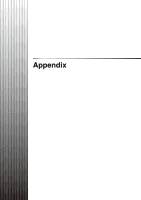Index
10
-5
Appendix
N
network bandwidth
........................................................
1-9
O
operating environment
..................................................
1-2
P
pan
................................................................
4-10, 6-8, 6-9
panorama
......................................................................
6-3
image
..................................................................
6-10
playback
........................................................................
6-6
indicator
................................................................
6-6
playing back
........................................................
6-13
presets
..........................................................................
6-9
preview
.................................................................
3-11, 6-4
priority
notification message settings
................................
4-4
R
Record Now
..................................................................
6-4
recording
manually
................................................................
6-4
recording mode
settings
..................................................................
5-4
recording schedule
editing
...................................................................
5-6
settings flow
..........................................................
5-2
Weekly
...................................................................
5-3
resolution, video window
...............................................
4-7
S
saving a part of a recording
..........................................
6-7
searching
events
..................................................................
6-12
for recordings
........................................................
6-5
settings
viewer
....................................................................
4-3
shared layouts
.............................................................
4-12
shortcut icon
................................................................
10-2
shutter speed
.........................................................
4-8, 4-9
silence detection
.........................................................
6-10
settings
................................................................
6-11
starting
..........................................................................
3-3
startup options
............................................................
10-2
status bar
...............................................................
6-3, 7-3
still image
......................................................................
6-4
storage period
...............................................................
3-6
Storage Server Groups
changing the name
...............................................
3-5
connecting
............................................................
3-3
settings
..................................................................
3-5
Storage Servers
capacity
.................................................................
1-7
license
....................................................................
1-4
settings
..................................................................
3-6
settings flow
...........................................................
3-2
stopping
.................................................................
8-3
supported cameras
.......................................................
1-4
system configuration
......................................................
1-6
system design
................................................................
1-7
system information
.........................................................
7-3
system requirements
.....................................................
1-2
T
thumbnails
...................................................................
3-11
tilt
..................................................................
4-10, 6-8, 6-9
timeline
....................................................................
6-3, 6-5
toolbar
............................................................................
6-3
U
updating
.......................................................................
10-2
user account control
......................................................
2-5
user groups
..................................................................
3-12
user layouts
..................................................................
4-12
users
............................................................................
3-12
adding
..................................................................
3-13
changing the information
.....................................
3-13
removing
..............................................................
3-14
V
version
.........................................................................
10-3
video format
............................................................
4-7, 5-4
video window
..........................................................
4-5, 6-3
controlling the camera
...........................................
6-9
display settings
......................................................
4-6
layout
...................................................................
4-11
menu button
...........................................................
4-6
moving
.................................................................
4-12
placing
.................................................................
4-11
playback
................................................................
6-6
Viewer
features
..................................................................
6-3
license
....................................................................
1-4
settings
..................................................................
4-3
settings flow
...........................................................
4-2
shortcut icon
........................................................
10-2
starting
...................................................................
3-3
viewer shade control
....................................................
6-11
viewing area
...................................................................
6-3
zoom
......................................................................
6-7
VK-64/16
........................................................................
1-5