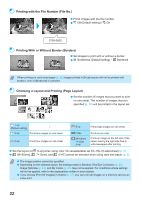Canon SELPHY CP790 SELPHY CP790 Printer User Guide - Page 26
Printing with Frames
 |
View all Canon SELPHY CP790 manuals
Add to My Manuals
Save this manual to your list of manuals |
Page 26 highlights
Printing with Frames You can decorate your favorite images with frames. 1 Display the frame screen. Press the m(MENU) button. Press the ud buttons, or turn the w wheel to choose [Frame Print], then press the o button. 2 Choose an image. Press the l r buttons or turn the w wheel to choose an image, then press the o button. Press the m(EDIT) button to bring up the Edit menu, where you can use the jump function (p. 33), or change the display information (p. 9). 3 Choose a frame. Press the ud buttons, or turn the w wheel to choose a frame, then press the o button. 26
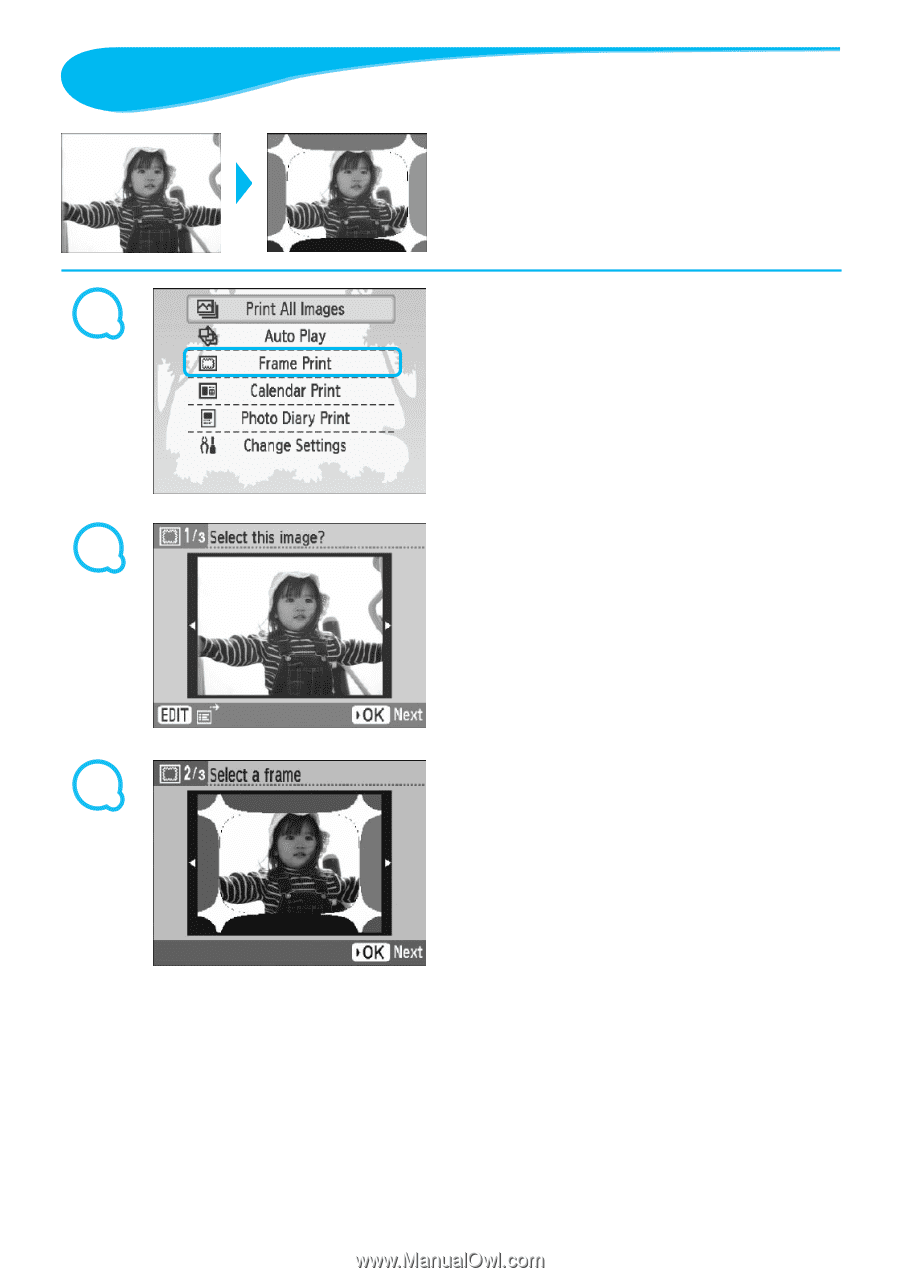
1
2
3
2³
Printing with Frames
You can decorate your favorite images with
frames.
Display the frame screen.
Press the
m
(MENU)
button.
Press the
ud
buttons, or turn the
w
wheel to
choose [Frame Print], then press the
o
button.
Choose an image.
Press the
l
r
buttons or turn the
w
wheel to
choose an image, then press the
o
button.
Press the
m
(EDIT)
button to bring up the Edit
menu, where you can use the jump function
(p.
33)
, or change the display information
(p. 9)
.
Choose a frame.
Press the
ud
buttons, or turn the
w
wheel to
choose a frame, then press the
o
button.