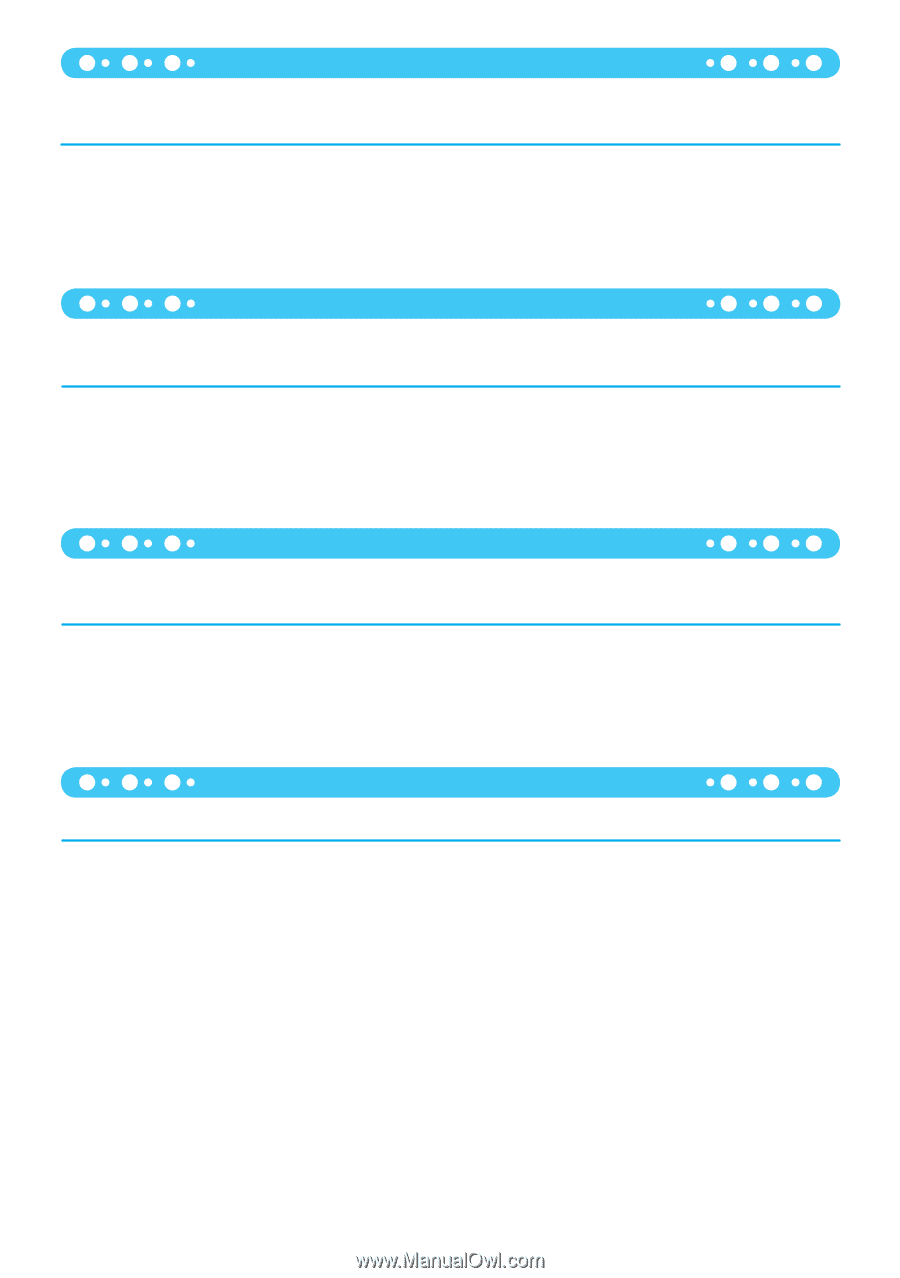Canon SELPHY CP790 SELPHY CP790 Printer User Guide - Page 45
Turn Off Auto Rotate, Turn Auto Power Down On or Off, Restore SELPHY's Default Setting, Change Auto
 |
View all Canon SELPHY CP790 manuals
Add to My Manuals
Save this manual to your list of manuals |
Page 45 highlights
Turn Off Auto Rotate Images taken in vertical orientation will display on the printer vertically when the auto rotation feature on the camera is turned on. When this feature is turned off, all images display in horizontal orientation. Set [Auto Rotate] to [Off]. Press the ud buttons, or turn the w wheel to choose [Auto Rotate], then press the l r buttons to choose [Off]. Turn Auto Power Down On or Off You can turn off the Auto Power Down setting, which automatically turns off the printer after approximately 5 minutes without user operations or printing. Set [Auto Power Down] to [Off]. Press the ud buttons, or turn the w wheel to choose [Auto Power Down], then press the l r buttons to choose [Off]. Change Auto Play Transitions You can set a transition effect for when you are choosing pictures for printing (p. 15) or using auto play (p. 32). Choose a transition effect. Press the ud buttons, or turn the w wheel to choose [Transition], then press the l r buttons to choose an effect. Restore SELPHY's Default Setting Will reset all of SELPHY's settings to their default. Restore default settings. Press the ud buttons, or turn the w wheel to choose [Reset All], then choose [OK]. After the confirmation screen appears, pressing the o button will return the printer to its default settings. 45