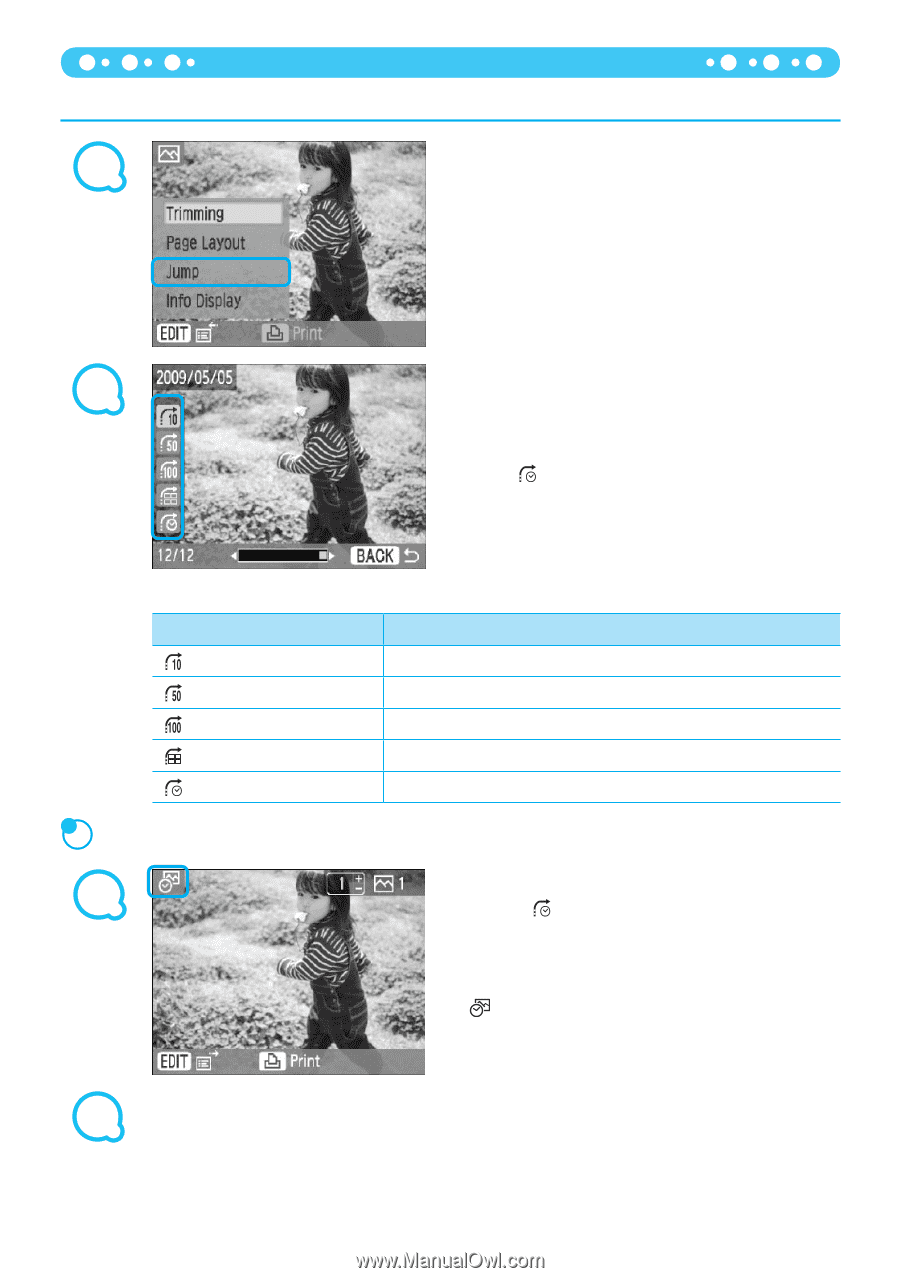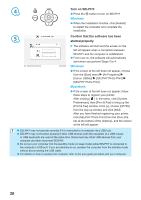Canon SELPHY CP790 SELPHY CP790 Printer User Guide - Page 33
Using the Jump Function to Search Images
 |
View all Canon SELPHY CP790 manuals
Add to My Manuals
Save this manual to your list of manuals |
Page 33 highlights
Using the Jump Function to Search Images You can jump to an image using a specified search key. 1 Display the jump screen. While in the image display screen (p. 15), press the m(EDIT) button. Press the ud buttons, or turn the w wheel to choose [Jump], then press the o button. 2 Choose a search key. Press the ud buttons to choose a search key, and press the l r buttons, or turn the w wheel to jump. When (Jump Selected Date) is selected, press the r button or the o button to enter jump mode. Press the ud buttons to choose a date, and press the l r buttons, or turn the w wheel, to view the only images taken on that date. Search Key Jump 10 Images Jump 50 Images Jump 100 Images Jump Selected Images Jump Selected Date Jump Details Jumps ahead 10 images. Jumps ahead 50 images. Jumps ahead 100 images. Jumps to images where you have set a number of copies (p. 16). Displays images by date. Displaying Images in Filtered Playback 1 Display images filtered by date. Choose (Jump Selected Date) and press the r button or the o button. Press the ud buttons to choose a date, then press the o button. will appear on the screen, and only the images taken on the selected date can be displayed. 2 Display filtered images. Press the l r buttons, or turn the w wheel to display the images filtered by the selected date. To release the filter, press the m(EDIT) button and choose [View all] from the edit menu. 33