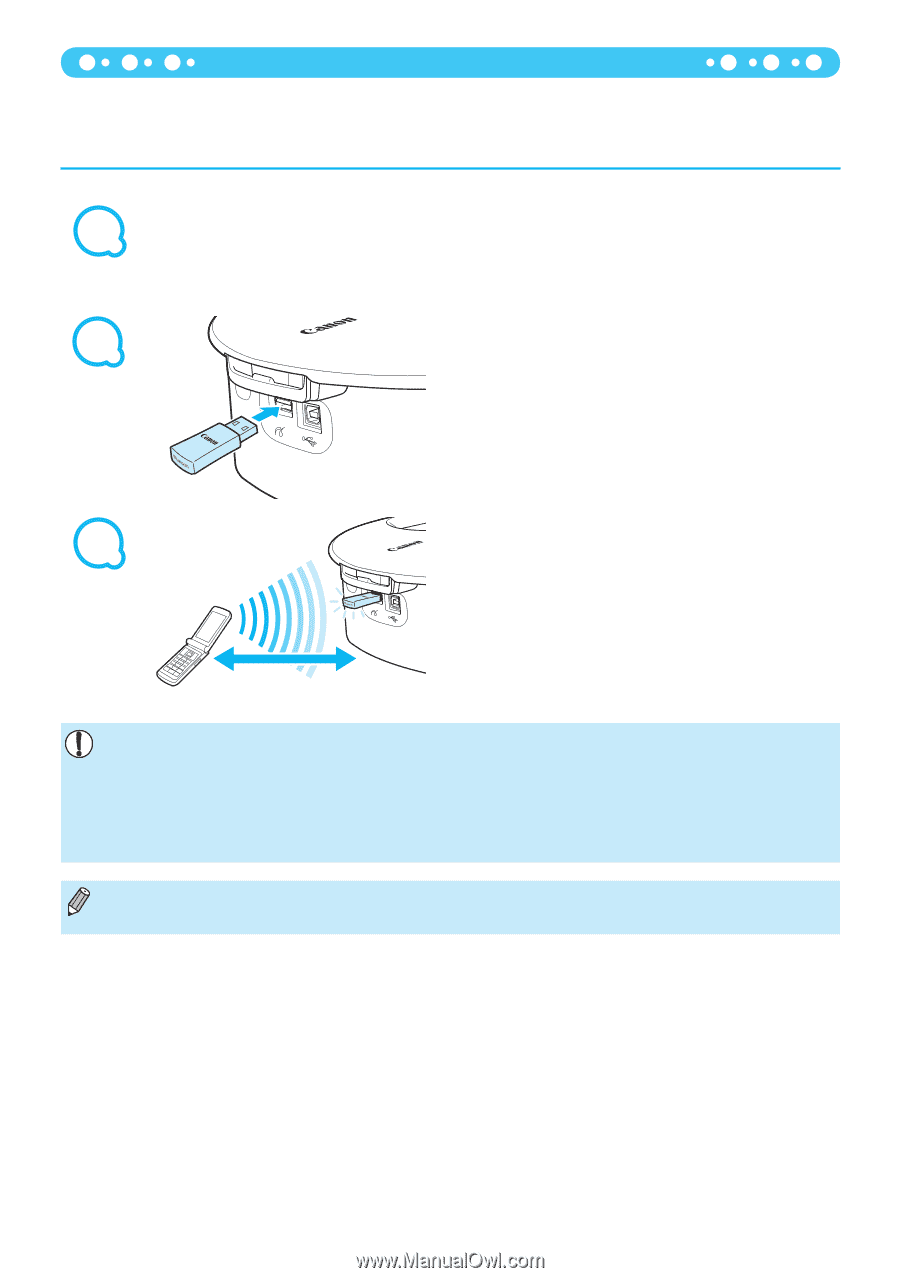Canon SELPHY CP790 SELPHY CP790 Printer User Guide - Page 42
Bluetooth Printing
 |
View all Canon SELPHY CP790 manuals
Add to My Manuals
Save this manual to your list of manuals |
Page 42 highlights
Bluetooth Printing Use the (separately sold) Bluetooth Unit BU-30 for wirelessly printing images from Bluetooth enabled mobile phones. For details on how to use the mobile phone or on printing methods via Bluetooth refer to the user guide provided with the mobile phone. 1 Make sure that there is no memory card inserted and that no computer is connected to SELPHY. 2 Insert the Bluetooth unit. Remove the cover attached to BU-30, and insert it as shown. Turn on SELPHY. (p. 15) 3 Transfer images from your mobile phone to SELPHY. Bluetooth unit blinks blue during data transmission. Printing starts after data transmission is completed. Up to approx. 10 m (33 ft.) During transmission, the blue light on the Bluetooth unit will blink. If transmission is interrupted, the blinking will cease. Follow the instructions on your mobile phone and try again. The following conditions could cause slow transmission and printing times or cause transmission to fail, even within the 10 m range: - There is an obstacle between the Bluetooth unit and the mobile phone - There is interference from magnetic fields, static electricity, or radio waves in the area Choose Canon CP790-XX:XX:XX (X stands for one digit) when choosing a target device name on your mobile phone. 42