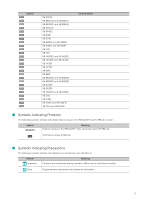8
Specify Advanced Settings
...................................................................................................
75
Check the Recording Schedule
............................................................................................
75
Configure the Recording Mode
............................................................................................
75
Configure the Advanced Recording Settings
.......................................................................
84
Copy a Weekly Schedule to Another Camera
......................................................................
92
Record at Specific Times (Special Day Schedule Settings)
.........................................
94
Display the [Special Day Schedules] Tab
............................................................................
94
Name the Special Day Recording Schedule
........................................................................
95
Specify the Day
.....................................................................................................................
95
Specify the Schedule for Each Camera
................................................................................
96
Chapter 6
Monitor Video with the Viewer
Launch the Viewer
.........................................................................................................
98
Viewer Features
.............................................................................................................
99
Toolbar
..................................................................................................................................
99
View Live Video
...........................................................................................................
101
Select a Camera to View Live Video
...................................................................................
101
Select a Layout to View Live Video
.....................................................................................
102
Operate the Camera
....................................................................................................
103
Set the Camera Angle
.........................................................................................................
103
Play Back Audio
..................................................................................................................
106
Compensate for Dark Regions in the Video
........................................................................
107
Record Now
.................................................................................................................
108
View Recorded Video
..................................................................................................
109
Search for a Recording
.......................................................................................................
109
Play a Recording
.................................................................................................................
110
Zoom a Region of the Video (Viewer PTZ)
..........................................................................
111
Save Part of a Recording
....................................................................................................
112
Save a Snapshot of the Displayed Video
............................................................................
113
Check Events
...............................................................................................................
115
View a Live Event
................................................................................................................
115
Search for Events
................................................................................................................
116
Chapter 7
Viewer
S
ettings
Configure the Viewer
...................................................................................................
120
Display the [Viewer Settings] Dialog Box
...........................................................................
120
Configure the Viewer Display and Operation Settings
.......................................................
120
Configure Event Notification and Priorities
.........................................................................
121
Configure the Display/Hide Mode for Each Event
..............................................................
122
Configure the Video Window
.......................................................................................
123
Change the Video Window Size
..........................................................................................
123
Change the Video Window Format
.....................................................................................
123
Change the Video Window Resolution
................................................................................
124
Configure the Callout Window Mode
..................................................................................
124
Configure the Video Window Layout
...........................................................................
126
Apply the Layout
.................................................................................................................
126
Save the Layout
..................................................................................................................
127