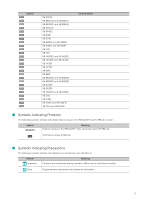9
Configure the Grid
..............................................................................................................
127
Configure a Dynamic Layout
..............................................................................................
128
Configure a Layout Sequence
............................................................................................
129
Organize Layouts
................................................................................................................
131
Configure the [Advanced Camera Settings]
...............................................................
133
Adjust the Video Quality
......................................................................................................
134
Adjust the Focus and Speed
..............................................................................................
137
Configure External Outputs
.................................................................................................
138
Chapter 8
Backup
Backup
........................................................................................................................
140
Destinations of the Backup Files
.........................................................................................
140
Notes on Backup
................................................................................................................
141
How to Restore a Backup
............................................................................................
142
Restoring from Backup Data
...............................................................................................
142
Chapter 9
Troubleshooting
Actions Required When Recording Errors Occur
.......................................................
146
Solutions When Viewer Problems Occur
.....................................................................
147
Viewer and Video Windows
................................................................................................
147
Timeline
...............................................................................................................................
148
[Extract Video]
....................................................................................................................
148
Video Recording
.................................................................................................................
148
Connection Problems
..........................................................................................................
149
Error Messages
...........................................................................................................
150
Messages Displayed in the Viewer
.....................................................................................
150
Messages Recorded in the Log Files
.................................................................................
153
Event Information
.........................................................................................................
157
Camera Errors
.....................................................................................................................
157
Events Indicating Errors or Warning Levels and Corresponding Actions
..........................
158
Appendix
Create a Shortcut Icon for Launching the Viewer
........................................................
160
Check Event Notification E-mail
..................................................................................
161
Content and Format of Event E-mail Notifications
..............................................................
161
Changing the Storage Server IP Address
...................................................................
163
Changing the Storage Server IP Address with RM Manager
.............................................
163
Change the Storage Server IP Address with the Command Line
.......................................
163
Checking the Software Versions
..................................................................................
164
Checking the Version of RM Manager
................................................................................
164
Checking the Version of the Viewer
....................................................................................
164
Checking the Version of the Storage Server
.......................................................................
164
How to Upgrade the License
.......................................................................................
165
Uninstall
.......................................................................................................................
166
Functional Limitations for MPEG-4 and H.264 Formats
...............................................
167
Live View
.............................................................................................................................
167