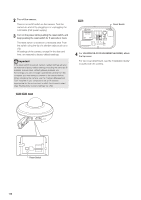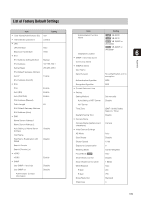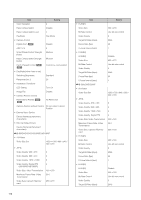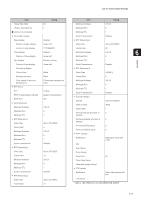Canon VB-S905F Network Camera VB-S30D/VB-S31D/VB-S800D/VB-S805D/VB-S900F/VB-S9 - Page 172
Ongoing ON Event Operation, Detect Criteria Duration sec
 |
View all Canon VB-S905F manuals
Add to My Manuals
Save this manual to your list of manuals |
Page 172 highlights
Item Setting User Name PASV Mode Enable File Upload Path File Naming YYMMDDHHMMSSms Subdirectory Name to Create File Name to Create image.jpg File Name to Create video.mov Maximum Number of Loops 0 • E-mail Notification Notification Text Only Mail Server Name Mail Server Port 25 Sender (From) Recipient (To) Authentication None User Name POP Server Subject Message Body • Video Server Maximum Number of Clients 30 Camera Control Queue Length 30 Maximum Connection Time 0 (sec.) Camera Control Time (sec.) 20 • Audio Server Audio Transmission from the Camera Disable Input Volume 50 Voice Activity Detection Disable Audio Input Line In • HTTP Server Authentication Method Digest Authentication HTTP Port 80 HTTPS Port 443 • FTP Server FTP Server Disable • WS-Security Check Time on Authentication Check • Video Record Setting Video Record Action Upload 172 Item Setting • Volume Detection Volume Detection Event Disable Detect Criteria The reference volume level or above Reference Volume Level 50 Detect Criteria Duration (sec) 0 ON Event Operation Disable OFF Event Operation Disable Ongoing ON Event Operation Disable Preset None Video Record Disable E-mail Notification Disable External Device Output for ON Event Disable External Device Output for OFF Event Disable • External Device Output Operation Mode Normally Open Active Output Format Continuous Pulse Output Time (sec) 1 • External Device Input External Device Input Event Enable Operation Mode Normally Open Active Event Operation Disable Inactive Event Operation Disable Ongoing Active Event Operation Disable Preset None Video Record Disable E-mail Notification Disable External Device Output for Active Event Disable External Device Output for Inactive Event Disable Day/Night Mode Switching Disable • Timer 1 Timer Event Disable Start Time 00:00 End Time 00:00 Repeat Interval None Video Record Disable E-mail Notification Disable External Device Output Disable Day/Night Mode Switching Disable