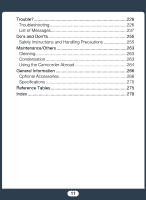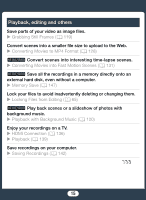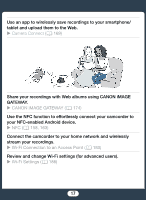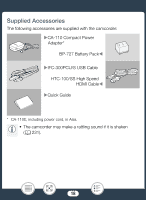Canon VIXIA HF R82 User Manual - Page 13
Getting the look you want, Highlight Priority Mode
 |
View all Canon VIXIA HF R82 manuals
Add to My Manuals
Save this manual to your list of manuals |
Page 13 highlights
Getting the look you want Let the camcorder select the best settings according to the shooting scene to get beautiful video and photos. N mode (A 54) Make the image brighter or darker than the exposure set by the camcorder. Exposure (A 105) Get more life-like detail when shooting a scene with very bright areas. Highlight Priority Mode (A 79) [ Highlight Priority] shooting mode 13
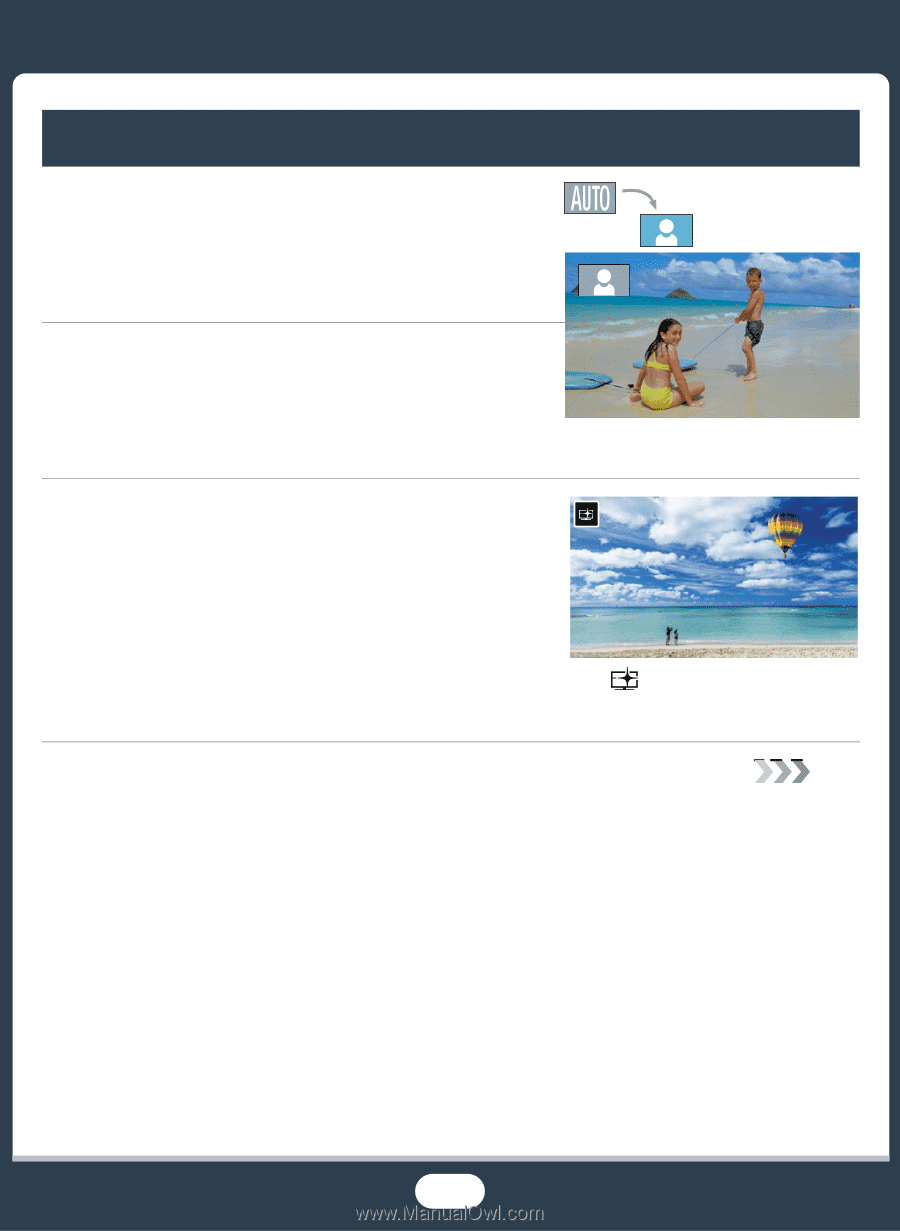
13
Getting the look you want
Let the camcorder
s
elect the be
s
t
s
etting
s
according to the
s
hooting
s
cene to get beautiful video and photo
s
.
N
mode (
A
54)
Make the image brighter or darker
than the expo
s
ure
s
et by the
camcorder.
Expo
s
ure (
A
105)
Get more life-like detail when
s
hooting a
s
cene with very bright area
s
.
Highlight Priority Mode (
A
79)
[
Highlight Priority]
s
hooting mode