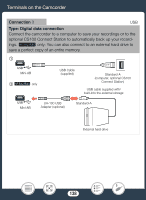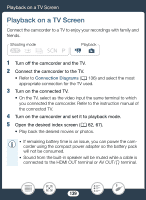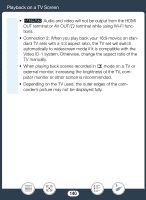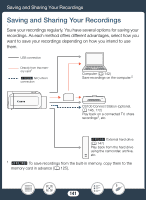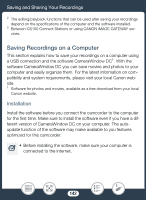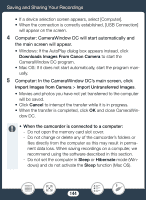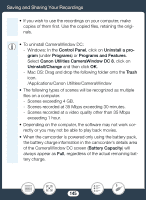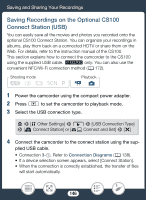Canon VIXIA HF R82 User Manual - Page 141
Saving and Sharing Your Recordings
 |
View all Canon VIXIA HF R82 manuals
Add to My Manuals
Save this manual to your list of manuals |
Page 141 highlights
Saving and Sharing Your Recordings Saving and Sharing Your Recordings Save your recordings regularly. You have several options for saving your recordings. As each method offers different advantages, select how you want to save your recordings depending on how you intend to use them. USB connection Directly from the memory card1 b NFC+Wi-Fi connection Computer (A 142) Save recordings on the computer.2 CS100 Connect Station (optional, A 146, 172) Play back on a connected TV, share recordings3, etc. b External hard drive (A 147) Play back from the hard drive using the camcorder, archive, etc. 1 b To save recordings from the built-in memory, copy them to the memory card in advance (A 125). 141
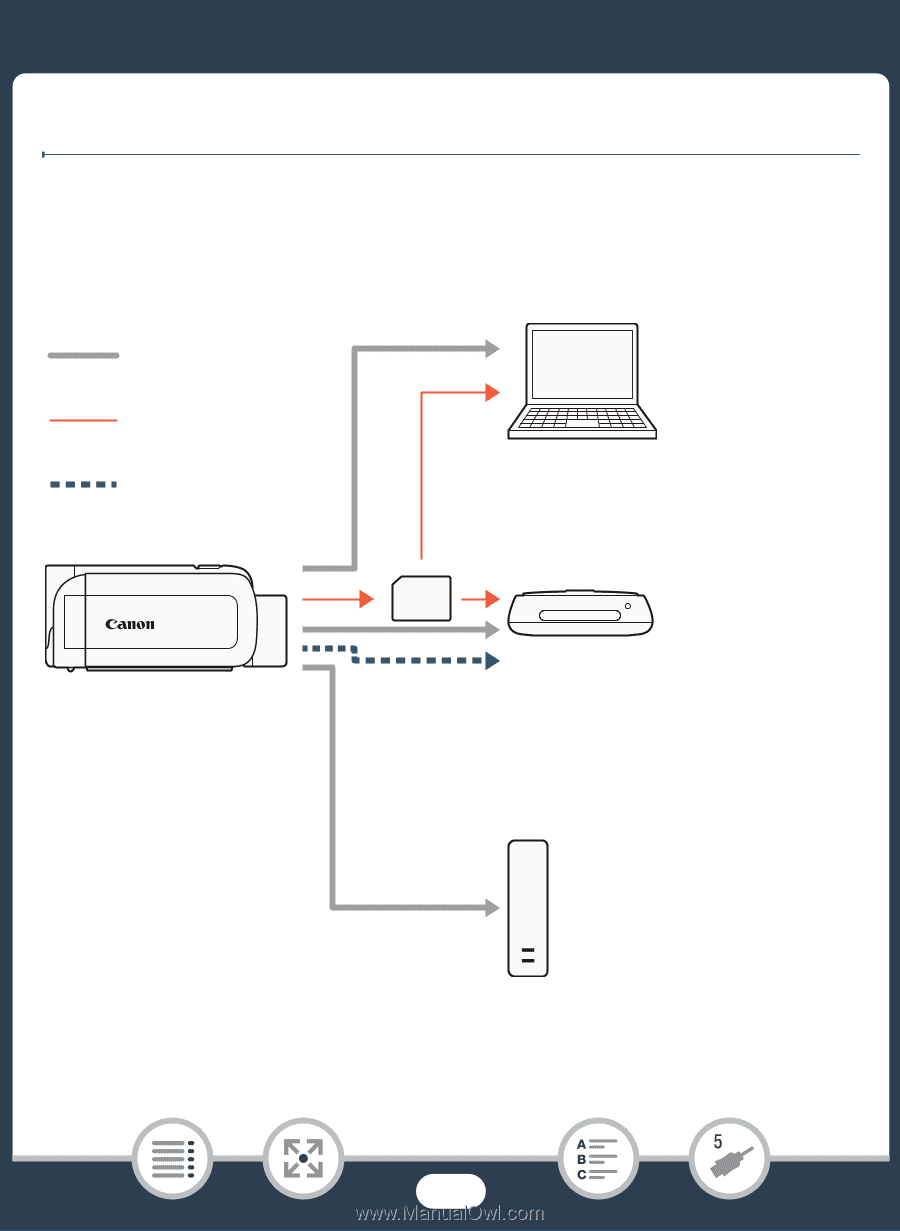
141
S
aving and
S
haring Your Recording
s
S
aving and
S
haring Your Recording
s
S
ave your recording
s
regularly. You have
s
everal option
s
for
s
aving your
recording
s
. A
s
each method offer
s
different advantage
s
,
s
elect how you
want to
s
ave your recording
s
depending on how you intend to u
s
e
them.
1
b
To
s
ave recording
s
from the built-in memory, copy them to the
memory card in advance (
A
125).
Computer (
A
142)
S
ave recording
s
on the computer.
2
Directly from the mem-
ory card
1
b
External hard drive
(
A
147)
Play bac
k
from the hard drive
u
s
ing the camcorder, archive,
etc.
U
S
B connection
C
S
100 Connect
S
tation (optional,
A
146, 172)
Play bac
k
on a connected TV,
s
hare
recording
s
3
, etc.
b
NFC+Wi-Fi
connection