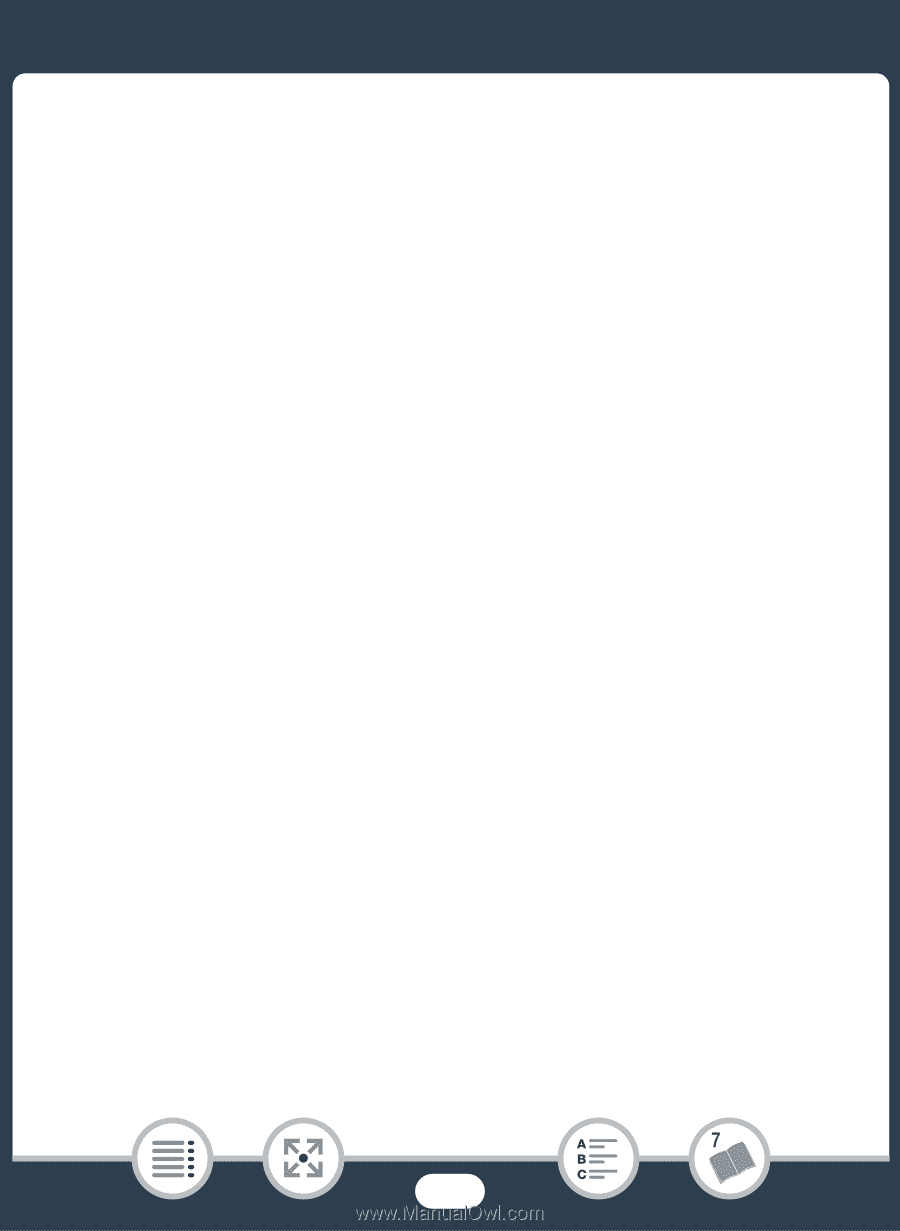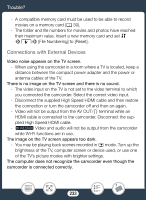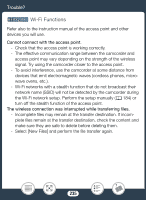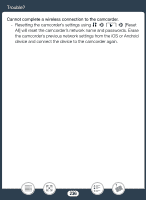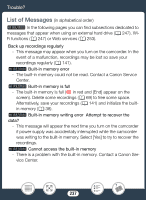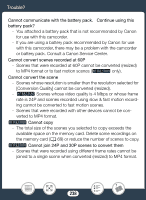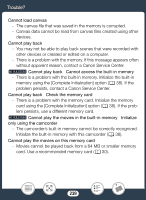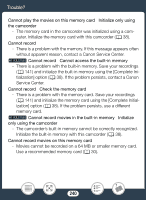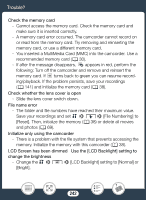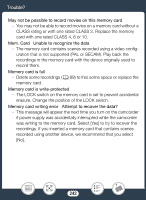Canon VIXIA HF R82 User Manual - Page 238
Cannot join 24P and 30P, recorded at 60P
 |
View all Canon VIXIA HF R82 manuals
Add to My Manuals
Save this manual to your list of manuals |
Page 238 highlights
Trouble? Cannot communicate with the battery pack. Continue using this battery pack? - You attached a battery pack that is not recommended by Canon for use with this camcorder. - If you are using a battery pack recommended by Canon for use with this camcorder, there may be a problem with the camcorder or battery pack. Consult a Canon Service Center. Cannot convert scenes recorded at 60P - Scenes that were recorded at 60P cannot be converted (resized) to MP4 format or to fast motion scenes (b only). Cannot convert the scene - Scenes whose resolution is smaller than the resolution selected for [Conversion Quality] cannot be converted (resized). - b Scenes whose video quality is 4 Mbps or whose frame rate is 24P and scenes recorded using slow & fast motion recording cannot be converted to fast motion scenes. - Scenes that were recorded with other devices cannot be converted to MP4 format. b Cannot copy - The total size of the scenes you selected to copy exceeds the available space on the memory card. Delete some recordings on the memory card (A 69) or reduce the number of scenes to copy. b Cannot join 24P and 30P scenes to convert them - Scenes that were recorded using different frame rates cannot be joined to a single scene when converted (resized) to MP4 format. 238