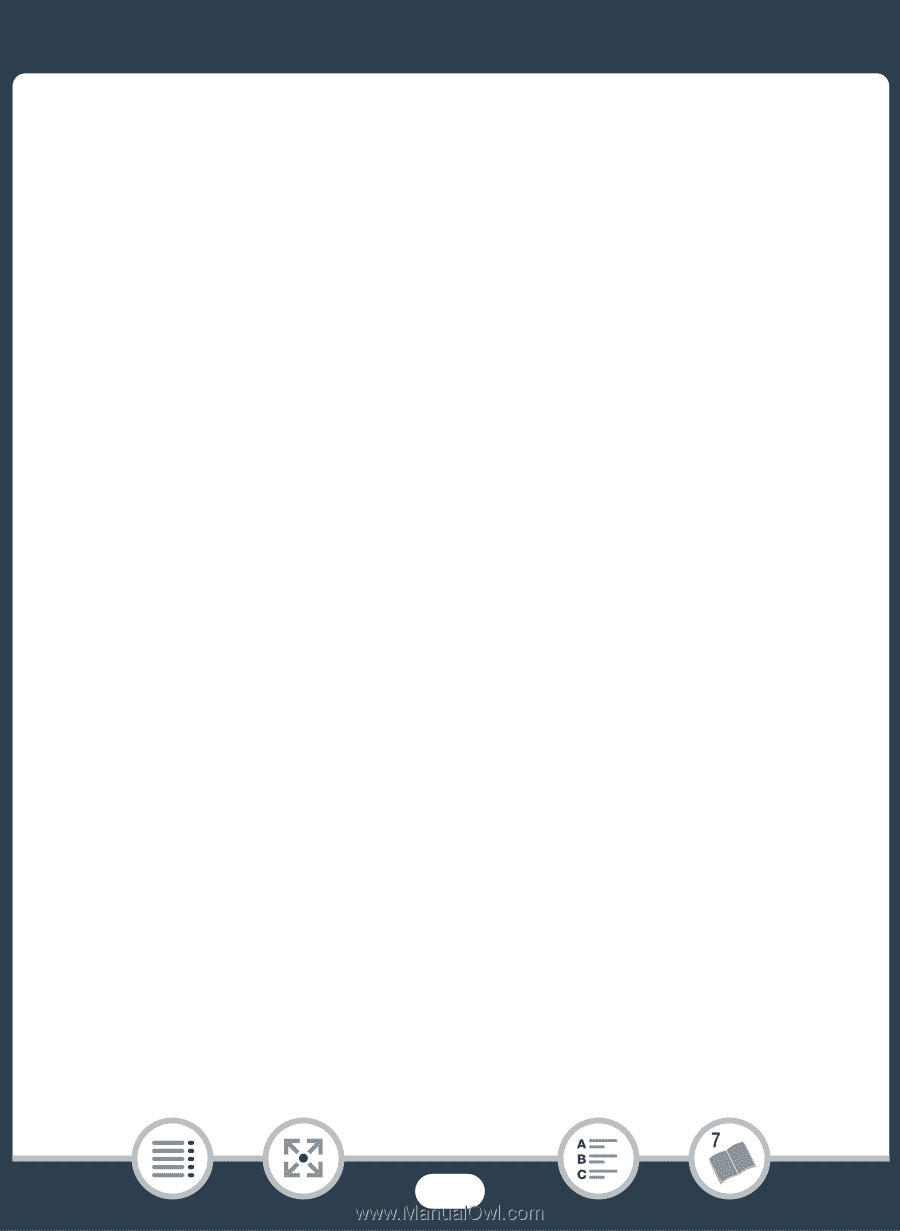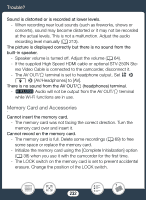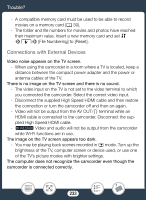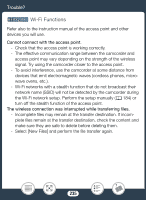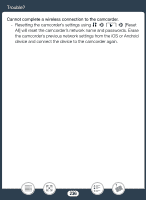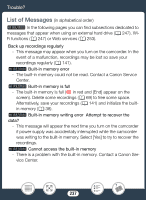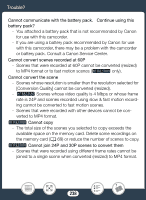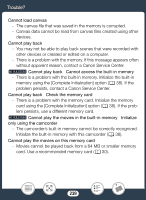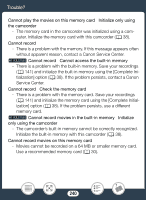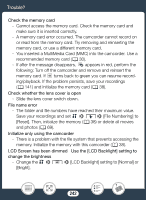Canon VIXIA HF R82 User Manual - Page 237
List of Messages, Li - wifi
 |
View all Canon VIXIA HF R82 manuals
Add to My Manuals
Save this manual to your list of manuals |
Page 237 highlights
Trouble? List of Messages (in alphabetical order) b In the following pages you can find subsections dedicated to messages that appear when using an external hard drive (A 247), WiFi functions (A 247) or Web services (A 253). Back up recordings regularly - This message may appear when you turn on the camcorder. In the event of a malfunction, recordings may be lost so save your recordings regularly (A 141). b Built-in memory error - The built-in memory could not be read. Contact a Canon Service Center. b Built-in memory is full - The built-in memory is full (& in red and [End] appear on the screen). Delete some recordings (A 69) to free some space. Alternatively, save your recordings (A 141) and initialize the builtin memory (A 38). b Built-in memory writing error Attempt to recover the data? - This message will appear the next time you turn on the camcorder if power supply was accidentally interrupted while the camcorder was writing to the built-in memory. Select [Yes] to try to recover the recordings. b Cannot access the built-in memory - There is a problem with the built-in memory. Contact a Canon Service Center. 237