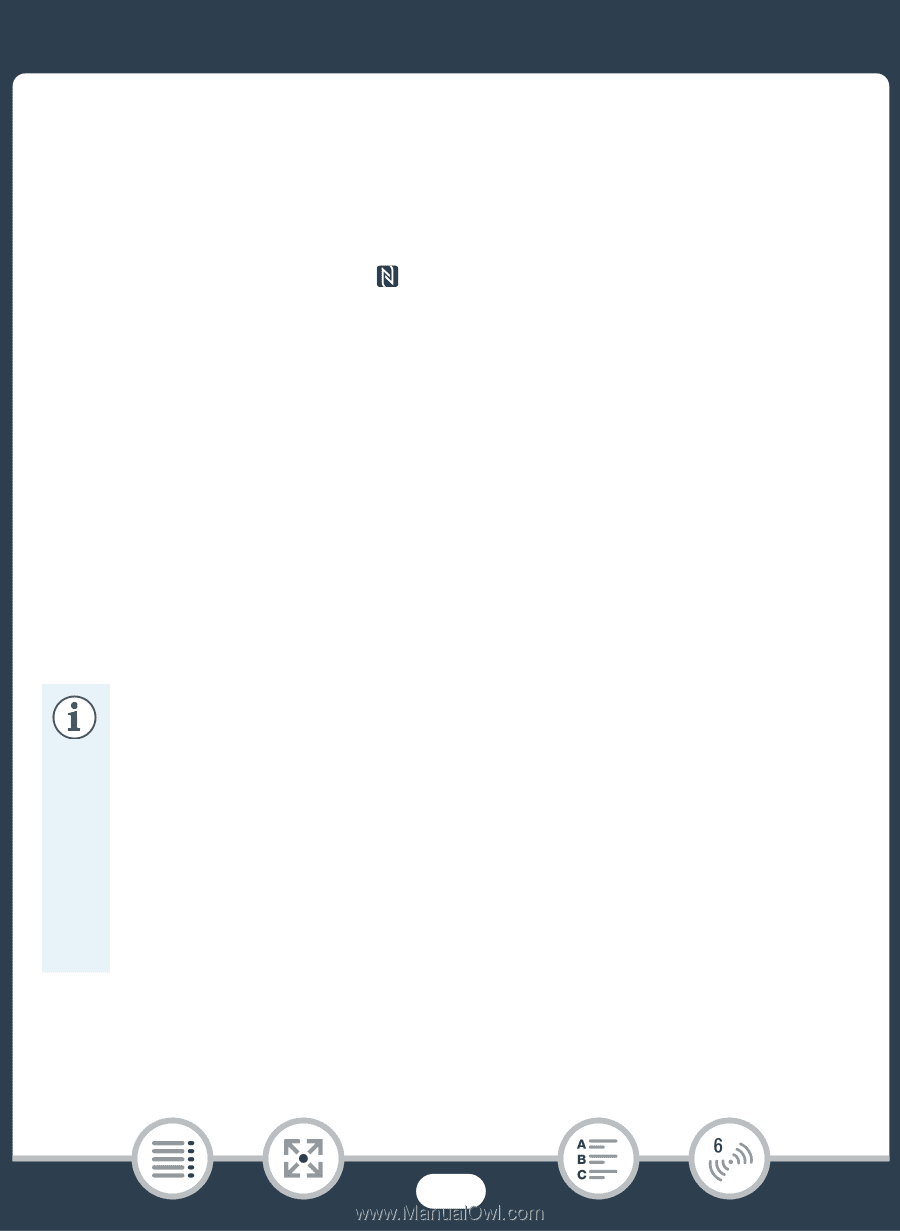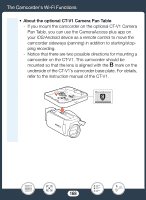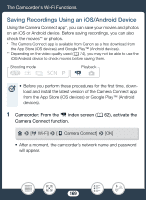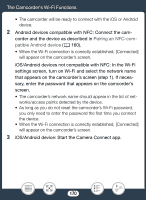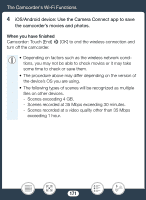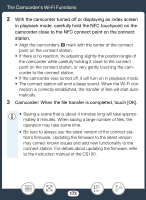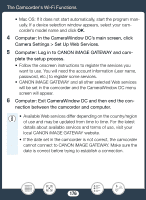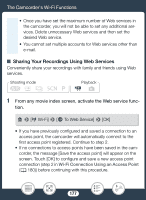Canon VIXIA HF R82 User Manual - Page 173
camcorder clo, e to the NFC connect point on the connect
 |
View all Canon VIXIA HF R82 manuals
Add to My Manuals
Save this manual to your list of manuals |
Page 173 highlights
The Camcorder's Wi-Fi Functions 2 With the camcorder turned off or displaying an index screen in playback mode, carefully hold the NFC touchpoint on the camcorder close to the NFC connect point on the connect station. • Align the camcorder's mark with the center of the connect point on the connect station. • If there is no reaction, try adjusting slightly the position/angle of the camcorder while carefully holding it close to the connect point on the connect station, or very gently touching the camcorder to the connect station. • If the camcorder was turned off, it will turn on in playback mode. • The connect station will emit a beep sound. When the Wi-Fi connection is correctly established, the transfer of files will start automatically. 3 Camcorder: When the file transfer is completed, touch [OK]. • Saving a scene that is about 4 minutes long will take approximately 5 minutes. When saving a large number of files, the operation may take some time. • Be sure to always use the latest version of the connect station's firmware. Updating the firmware to the latest version may correct known issues and add new functionality to the connect station. For details about updating the firmware, refer to the instruction manual of the CS100. 173