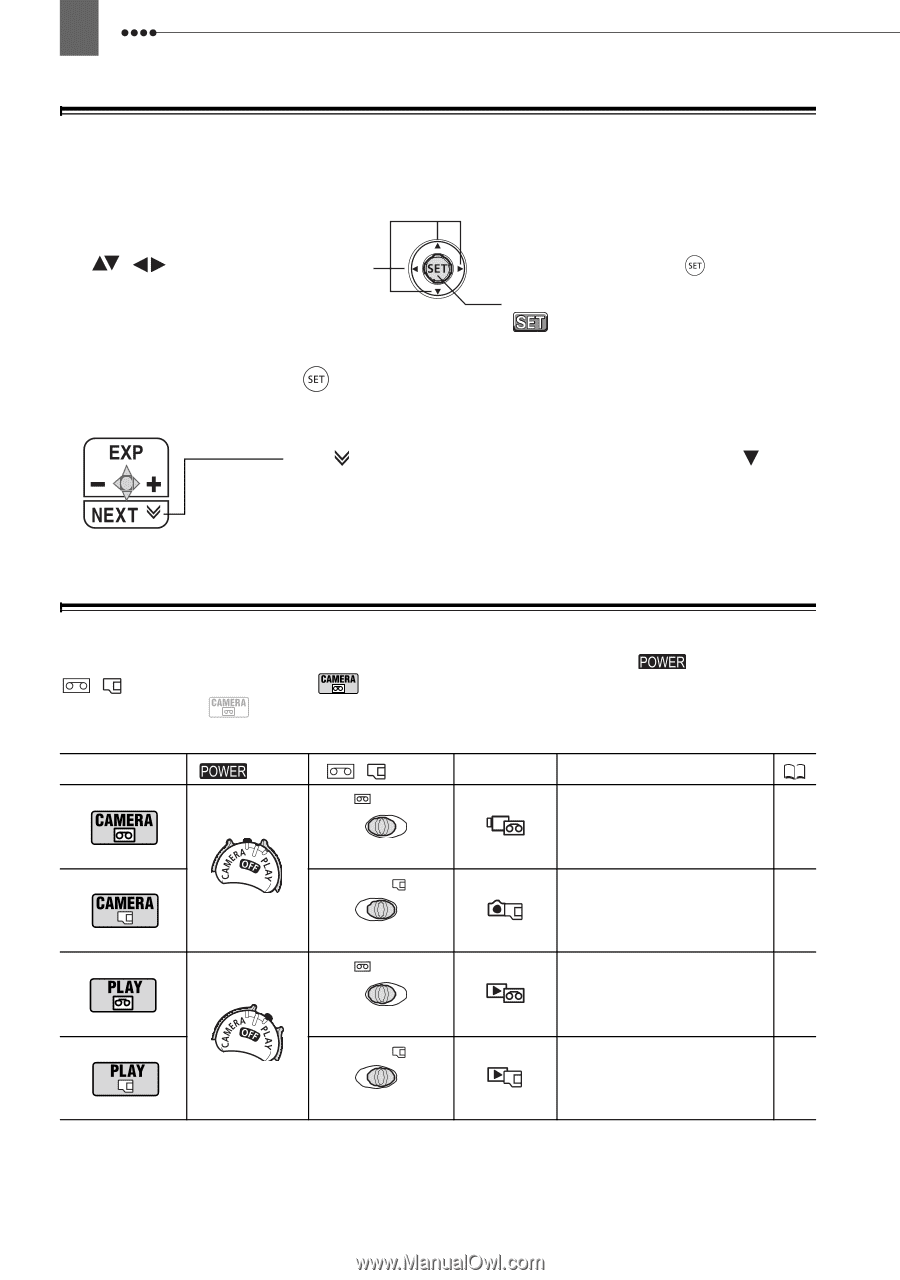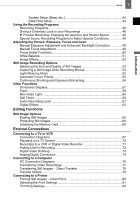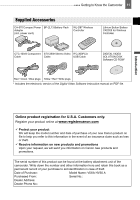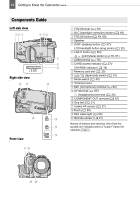Canon VIXIA HV30 HV30 Instruction Manual - Page 10
About the Joystick and the Joystick Guide, About the Operating Modes, Operating Mode, Switch
 |
View all Canon VIXIA HV30 manuals
Add to My Manuals
Save this manual to your list of manuals |
Page 10 highlights
10 About the Joystick and the Joystick Guide The mini joystick allows you to control many of the camcorder's operations and to make selections and changes in the camcorder's menus. Push the joystick up, down, left or right (, ) to select an item or change settings. Press the joystick itself ( ) to save the settings or confirm an action. On menu screens, this is indicated by the SET icon . The functions assigned to the joystick change according to the operation mode and the camcorder's settings. Press ( ) to display/hide the joystick guide to remind you of the joystick's functions. When the guide contains multiple `pages´, [NEXT] and the page number icon ( ) will appear at the bottom position. Push the joystick ( ) toward [NEXT] to display the next `page´ of the guide. About the Operating Modes The camcorder's operating mode is determined by the positions of the switch and the / switch. In the manual, indicates that a function is available in the operating mode shown and indicates that the function is not available. When no operating mode icons are given, the function is available in all operating modes. Operating Mode Switch / Switch Icon Display Operation (Tape) Recording movies on the tape 26 CAMERA (Memory card) Recording still images on the memory card 27 (Tape) Playing movies from the tape 29 PLAY (Memory card) Viewing still images from the memory card 33