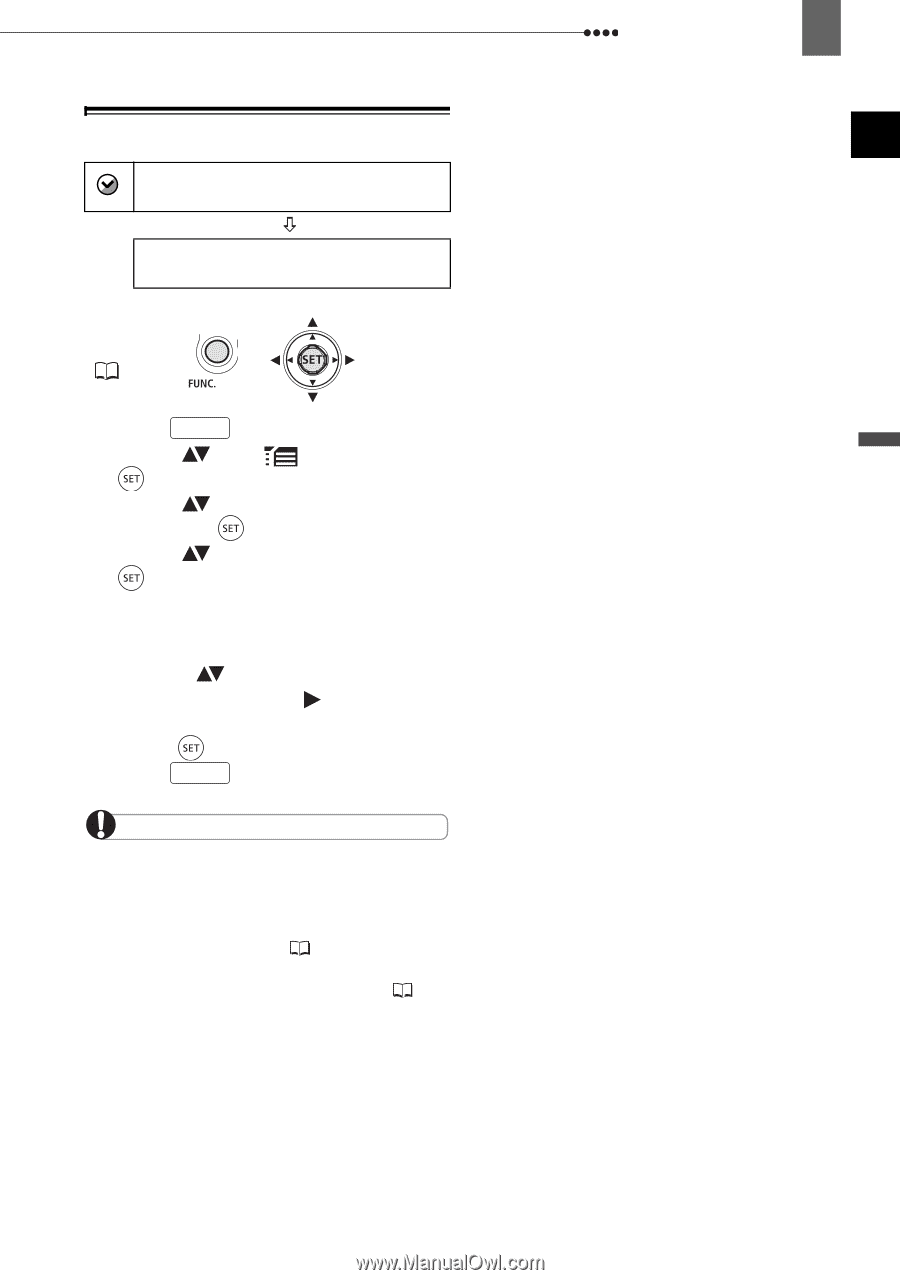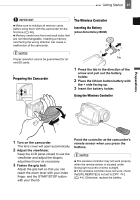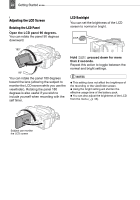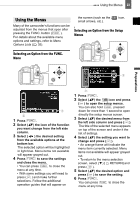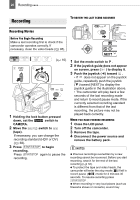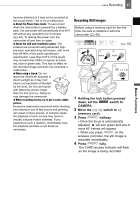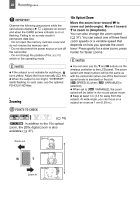Canon VIXIA HV30 HV30 Instruction Manual - Page 25
Setting the Date and Time, DATE/TIME SETUP]
 |
View all Canon VIXIA HV30 manuals
Add to My Manuals
Save this manual to your list of manuals |
Page 25 highlights
Setting the Date and Time DATE/TIME SETUP DATE/TIME JAN. 1, 2008 12:00 AM FUNC. ( 23) 1 Press FUNC. . 2 Select ( ) the icon and press ( ) to open the setup menus. 3 Select ( ) [DATE/TIME SETUP] and press ( ). 4 Select ( ) [DATE/TIME] and press ( ). The first field of the date will be indicated with blinking up/down arrows. 5 Change ( ) each field of the date and time and move ( ) to the next field. 6 Press ( ) to start the clock. 7 Press FUNC. to close the menu. IMPORTANT If you do not use the camcorder for about 3 months, the built-in rechargeable lithium battery may discharge completely and the date and time setting may be lost. In such case, recharge the built-in lithium battery ( 94) and set the time zone, date and time again. You can also change the date format ( 44). First Time Settings 25 Preparations