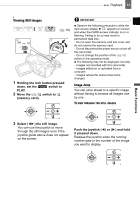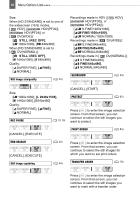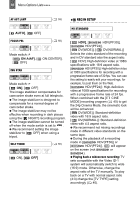Canon VIXIA HV30 HV30 Instruction Manual - Page 34
Slideshow, Index Screen, Magnifying the Playback Image, JUMP 10 IMAGES]
 |
View all Canon VIXIA HV30 manuals
Add to My Manuals
Save this manual to your list of manuals |
Page 34 highlights
34 Playback TO SKIP 10 OR 100 STILL IMAGES 1 If the joystick guide does not appear on screen, press ( ) to display it. 2 Push the joystick ( ) toward . return to moving between single images. 3 Move the zoom lever toward T. The index screen closes and the selected image is displayed. 3 Select ( ) [ JUMP 10 IMAGES] or [ JUMP 100 IMAGES]. 4 Jump ( ) the number of images selected. Press ( ) to close the image jump screen and display the image. You can press ( ) again to hide the joystick guide. Magnifying the Playback Image During playback, movies and still images can be magnified up to 5 times. You can also select the area to be magnified. ( 10) Slideshow SLIDESHOW FUNC. ( 23) 1 Press FUNC. . 2 Select ( ) [ SLIDESHOW] and press ( ). 3 Select ( ) [START] and press ( ). Press FUNC. to stop the slideshow. Index Screen 1 Move the zoom lever toward W. The index screen appears. 2 Select ( , ) an image. • Move the green selection frame to the image you want to view. • If you have a lot of still images, you may find it easier to browse entire index pages instead. Move the zoom lever toward W to extend the green selection frame to the whole page, and move ( ) through index pages. Move the zoom lever toward T to 1 Move the zoom lever toward T. • The image is magnified by 2 times and a frame appears indicating the position of the magnified area. • To further enlarge the image, move the zoom lever toward T. To reduce the magnification, move the zoom lever toward W. • will appear for images that cannot be enlarged. 2 Select ( , ) the enlarged area of the picture with the joystick. To cancel the magnification, move the zoom lever toward W until the frame disappears.