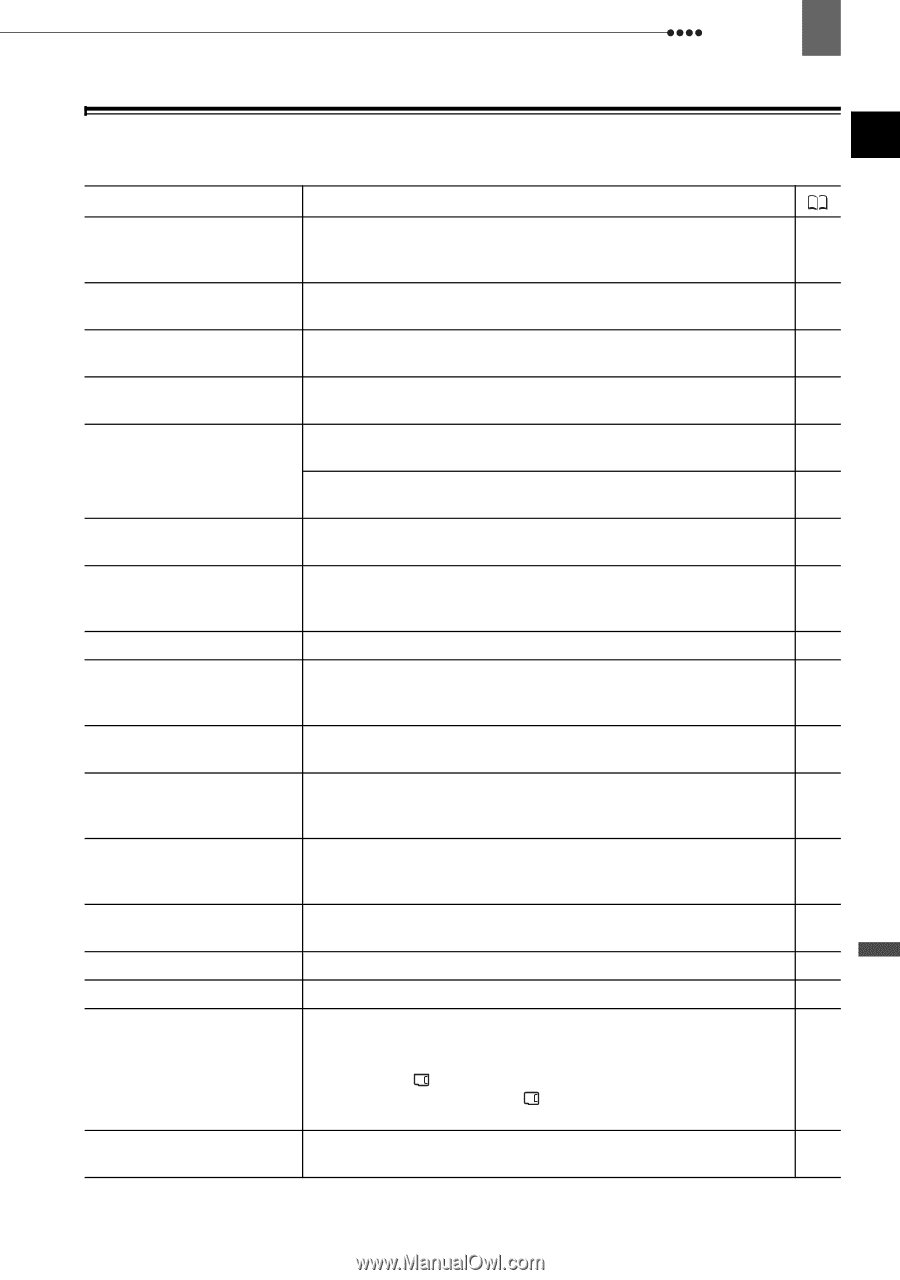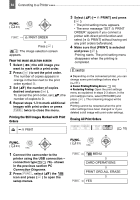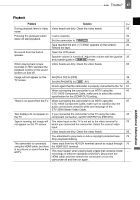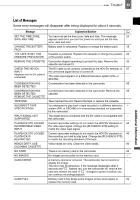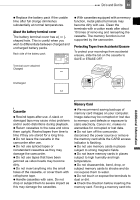Canon VIXIA HV30 HV30 Instruction Manual - Page 89
List of Messages, Message, Explanation/Solution - hdv pal
 |
View all Canon VIXIA HV30 manuals
Add to My Manuals
Save this manual to your list of manuals |
Page 89 highlights
Trouble? 89 List of Messages Some error messages will disappear after being displayed for about 4 seconds. Message Explanation/Solution SET THE TIME ZONE, You have not set the time zone, date and time. This message 24 DATE AND TIME appears each time you turn the power on until you set the time zone, date and time. CHANGE THE BATTERY Battery pack is exhausted. Replace or charge the battery pack. 18 PACK THE TAPE IS SET FOR Cassette is protected. Replace the cassette or change the position 93 ERASURE PREVENTION of the protect switch. REMOVE THE CASSETTE Camcorder stopped operating to protect the tape. Remove the 20 cassette and reinsert it. CHECK THE HDV/DV The DV cable is not correctly connected to the HDV/DV terminal, or 67 INPUT the connected digital device is turned off. (Appears only if a DV cable is connected) The video input signal is in a different television system (PAL or - SECAM). CONDENSATION HAS Condensation has been detected in the camcorder. 95 BEEN DETECTED CONDENSATION HAS Condensation has been detected in the camcorder. Remove the 95 BEEN DETECTED cassette. REMOVE THE CASSETTE TAPE END Tape reached the end. Rewind the tape or replace the cassette. - INCORRECT TAPE SPECIFICATION You attempted to play back a tape recorded in a different television - system (PAL or SECAM) or in a recording standard not supported by this camcorder. INPUT SIGNAL NOT SUPPORTED The digital device connected with the DV cable is incompatible with - the camcorder. PLAYBACK STD LOCKED Current camcorder settings do not match the HDV/DV standard of 40 INCOMPATIBLE VIDEO the video input signal. Change the [PLAYBACK STD] setting to INPUT match the video input signal. PLAYBACK STD LOCKED Current camcorder settings do not match the HDV/DV standard of 40 PLAYBACK IS the recording you tried to play back. Change the [PLAYBACK STD] RESTRICTED to match the recording standard of the tape. HEADS DIRTY, USE Video heads are dirty. Clean the video heads. 95 CLEANING CASSETTE NO CARD There is no memory card in the camcorder. 20 NO IMAGES No images are recorded on the memory card. - CARD ERROR A memory card error occurred. The camcorder cannot record or - display the image. The error may be temporary. If the message disappears after 4 seconds and " " flashes red, turn the camcorder off, remove the card and reinsert the card. If " " changes to green or yellow, you can continue recording/playback. CARD FULL Memory card is full. Erase some images to free some space or 65 replace the memory card. Additional Information