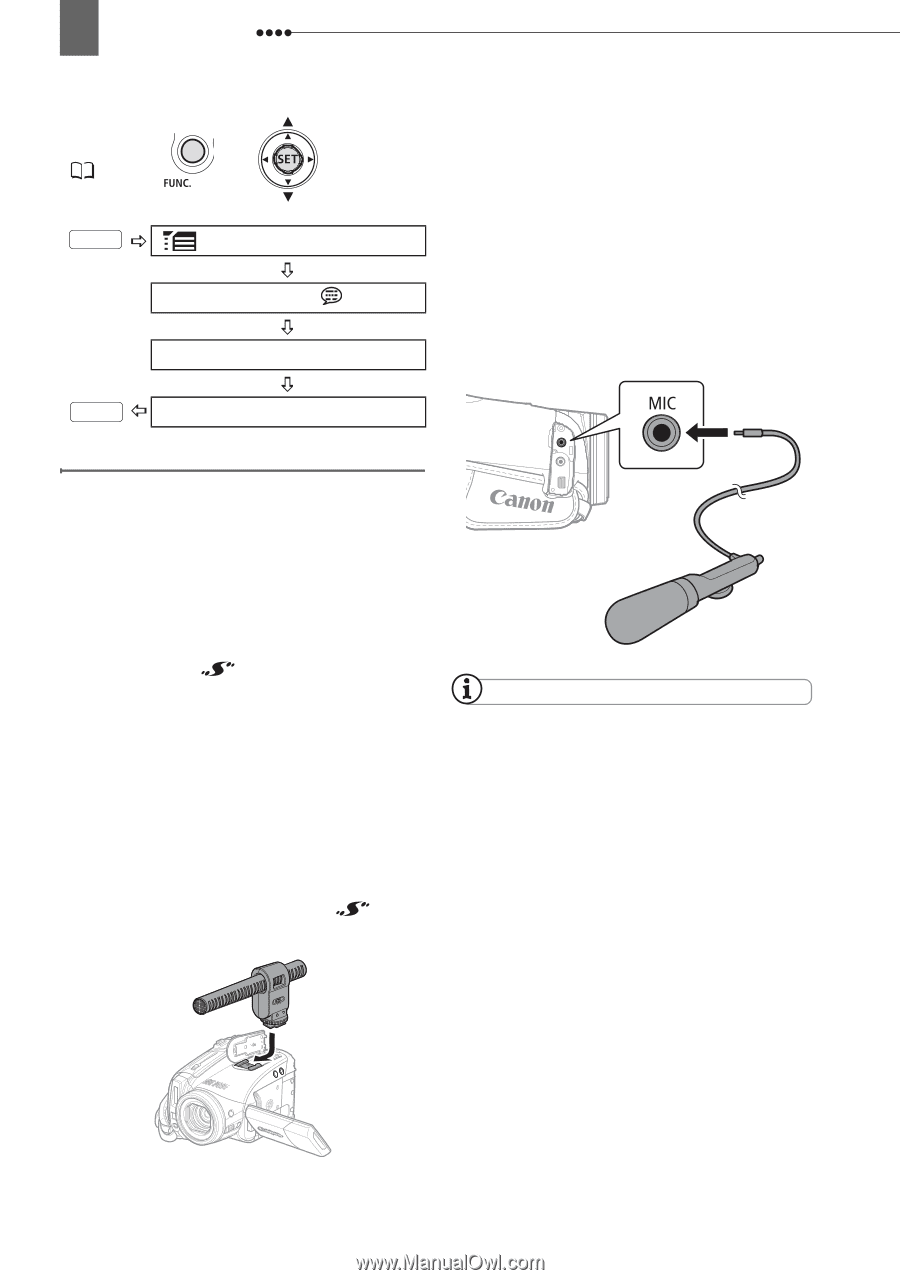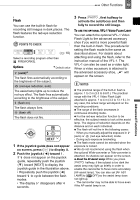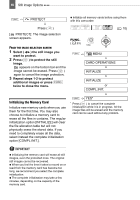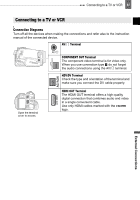Canon VIXIA HV30 HV30 Instruction Manual - Page 62
Using an External Microphone
 |
View all Canon VIXIA HV30 manuals
Add to My Manuals
Save this manual to your list of manuals |
Page 62 highlights
62 Other Functions FUNC. ( 23) FUNC. MENU DISPLAY SETUP/ AUDIO LEVEL OTHER MICROPHONES You can also use commercially available microphones not compatible with the advanced accessory shoe, by connecting the external microphone to the MIC terminal. Use commercially available condenser microphones with their own power supply. You can connect almost any stereo microphone with a ∅ 3.5 mm plug but the audio recording level may vary. FUNC. ON Using an External Microphone When recording in very quiet surroundings, the built-in microphone may pick up the sound of the camcorder's internal machinery. In such case, we recommend using an external microphone. MICROPHONES COMPATIBLE WITH THE ADVANCED ACCESSORY SHOE You can attach to the advanced accessory shoe on the camcorder an optional DM-50 Directional Stereo Microphone or any commercially available microphone compatible with the advanced accessory shoe. For details, refer to the instruction manual of the microphone. When a video accessory is attached to the advanced accessory shoe, will appear on the screen. NOTES Be careful when attaching a very long external microphone; it may appear on the screen.