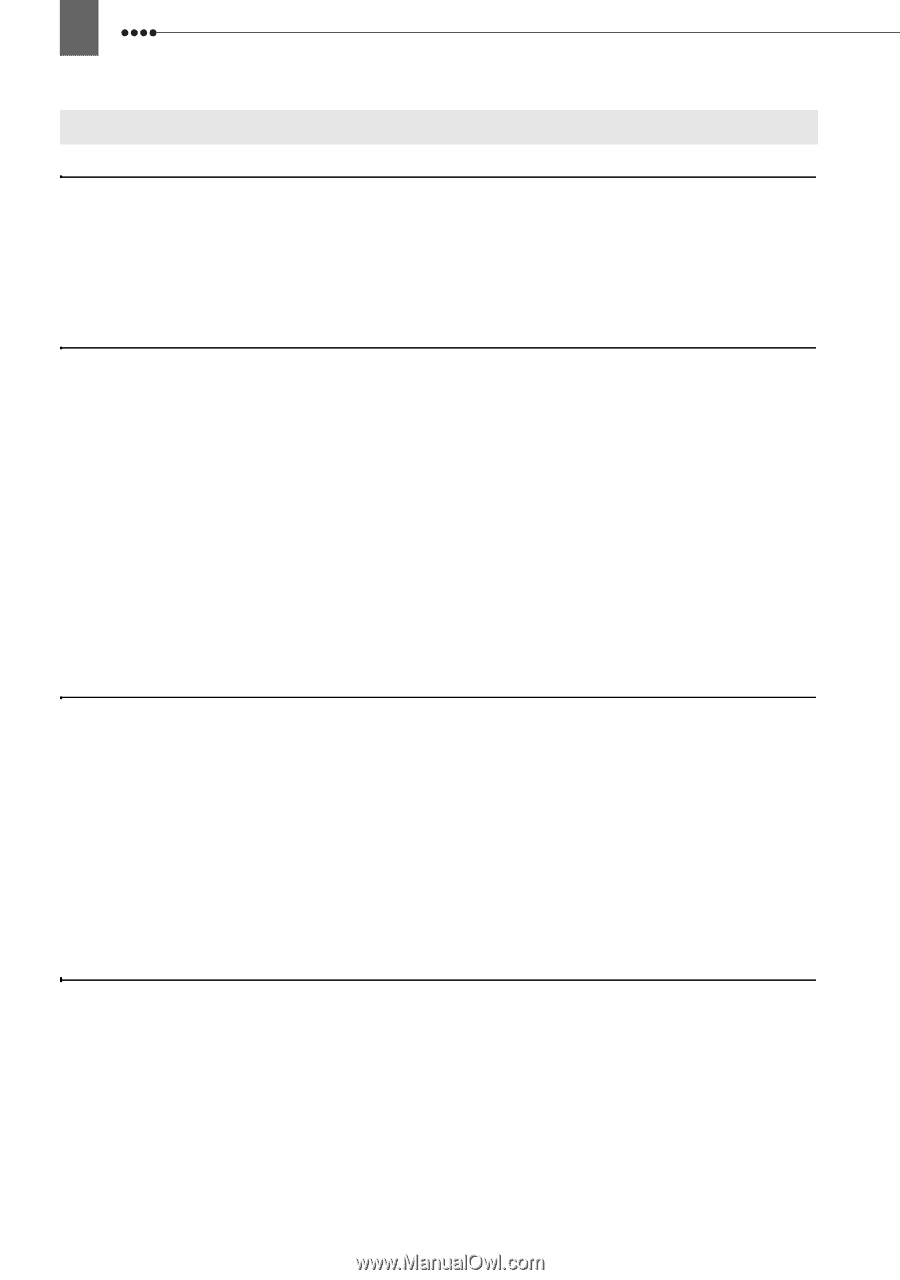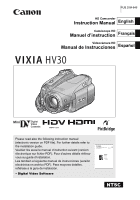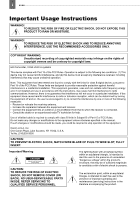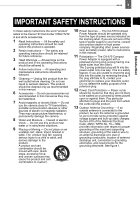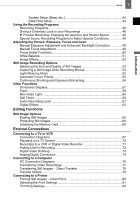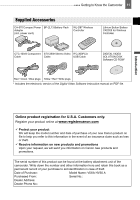6
Introduction
Enjoying High-Definition Video
.......................................................................
5
About this Manual
...........................................................................................
9
Getting to Know the Camcorder
Supplied Accessories
....................................................................................
11
Components Guide
.......................................................................................
12
Screen Displays
............................................................................................
15
Preparations
Getting Started
Charging the Battery Pack
............................................................................
18
Inserting and Removing a Tape
....................................................................
20
Inserting and Removing a Memory Card
......................................................
20
Preparing the Camcorder
..............................................................................
21
The Wireless Controller
................................................................................
21
Adjusting the LCD Screen
.............................................................................
22
Using the Menus
Selecting an Option from the FUNC. Menu
..................................................
23
Selecting an Option from the Setup Menus
..................................................
23
First Time Settings
Changing the Language
................................................................................
24
Changing the Time Zone
...............................................................................
24
Setting the Date and Time
............................................................................
25
Basic Functions
Recording
Recording Movies
.........................................................................................
26
Recording Still Images
..................................................................................
27
Zooming
........................................................................................................
28
Playback
Playing Back Movies
.....................................................................................
29
Adjusting the Volume: Speaker and Headphones
.........................................
30
Locating the End of the Last Scene
..............................................................
32
Locating Scenes by Recording Date
.............................................................
32
Viewing Still Images
......................................................................................
33
Magnifying the Playback Image
....................................................................
34
Advanced Functions
Menu Options Lists
FUNC. Menu Options
....................................................................................
35
Setup Menus
.................................................................................................
37
Camera Setup (Digital Zoom, Image Stabilizer, etc.)
..........................
37
Recording/Video Input Setup
(HD Standard, DV Recording Mode, etc.)
........................................
38
Card Operations (Initialization, Erase All Images, etc.)
......................
40
Playback/Video Output Setup
(Playback Standard, Component Video Out, DV Out etc.)
...............
40
Display Setup (LCD Brightness, Language, etc.)
...............................
43
Table of contents