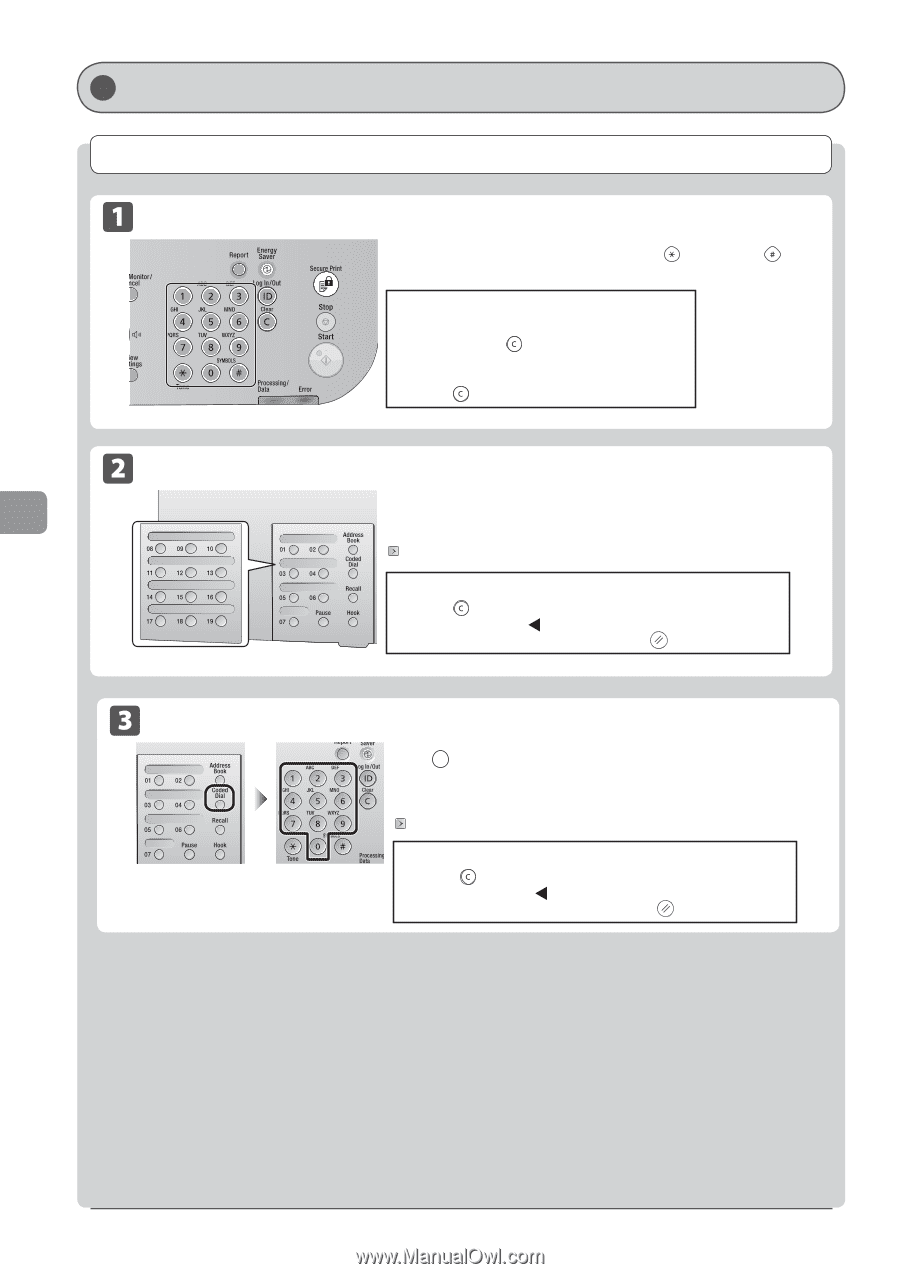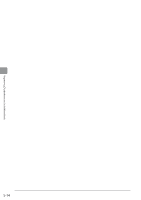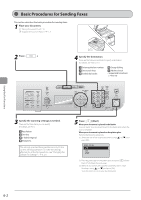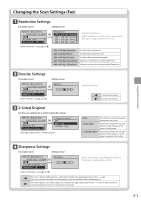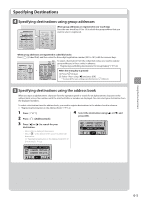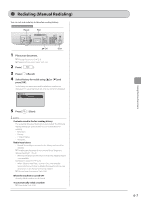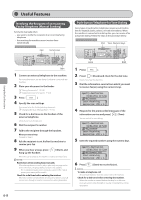Canon imageCLASS D1350 imageCLASS D1370/D1350/D1320 Basic Operation Guide - Page 90
Specifying Destinations, Specifying destinations by entering the fax number
 |
View all Canon imageCLASS D1350 manuals
Add to My Manuals
Save this manual to your list of manuals |
Page 90 highlights
Specifying Destinations Specifying Destinations Specifying destinations by entering the fax number Specify the fax number using the numeric keys, [ ] (Tone), and [ ] (SYMBOLS). To modify destinations • To cancel the entered destination Press and hold [ ] (Clear). • To delete the last character of the entered destination Press [ ] (Clear). Specifying destinations using one-touch keys Press the one-touch key (01 to 19) in which the destination is registered. To select a destination from the one-touch keys, you need to register destinations in these keys in advance. "Registering and Editing One-Touch Keys" (→P. 5-3) When the wrong key is pressed (1) Press [ ] (Clear). (2) Select using [ ] and press [OK]. * To clear all the scan settings specified, press [ ] (Reset). Specifying destinations using coded dial codes Press [ ] (Coded Dial), and then enter the three-digit registration number (001 to 181) with the numeric keys. To select a destination from the coded dial codes, you need to register destinations in these codes in advance. "Registering and Editing Coded Dial Codes" (→P. 5-6) When the wrong key is pressed (1) Press [ ] (Clear). (2) Select using [ ] and press [OK]. * To clear all the scan settings specified, press [ ] (Reset). Using the Fax Functions 6-4