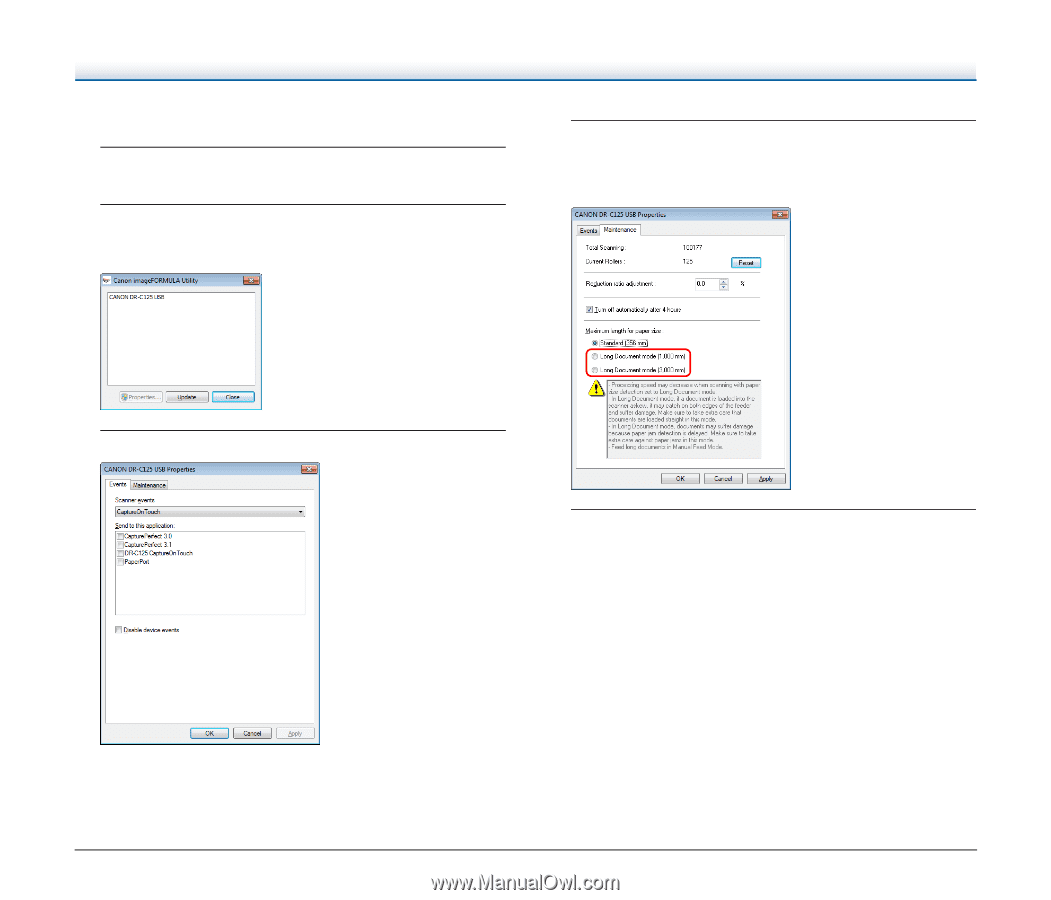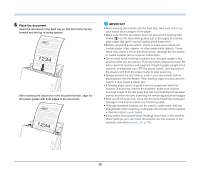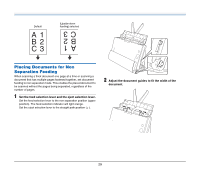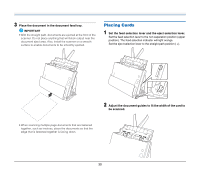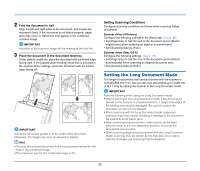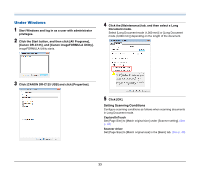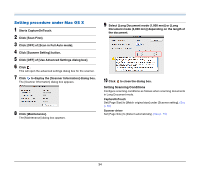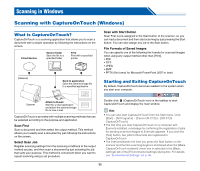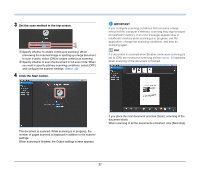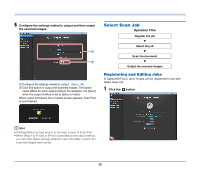Canon imageFORMULA DR-C125 Document Scanner User Manual - Page 33
Under Windows
 |
View all Canon imageFORMULA DR-C125 Document Scanner manuals
Add to My Manuals
Save this manual to your list of manuals |
Page 33 highlights
Under Windows 1 Start Windows and log in as a user with administrator privileges. 2 Click the Start button, and then click [All Programs], [Canon DR-C125], and [Canon imageFORMULA Utility]. imageFORMULA Utility starts. 4 Click the [Maintenance] tab, and then select a Long Document mode. Select [Long Document mode (1,000 mm)] or [Long Document mode (3,000 mm)] depending on the length of the document. 3 Click [CANON DR-C125 USB] and click [Properties]. 5 Click [OK]. Setting Scanning Conditions Configure scanning conditions as follows when scanning documents in Long Document mode. CaptureOnTouch Set [Page Size] to [Match original size] under [Scanner setting]. (See p. 42) Scanner driver Set [Page Size] to [Match original size] in the [Basic] tab. (See p. 49) 33