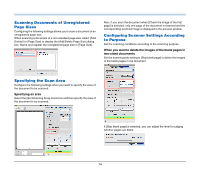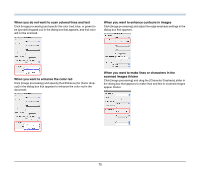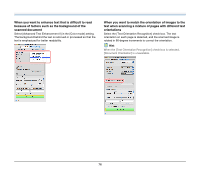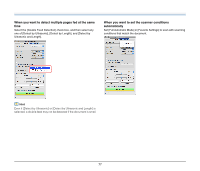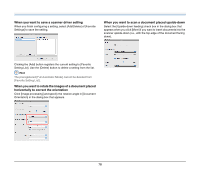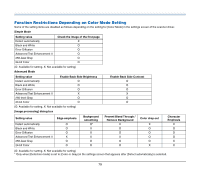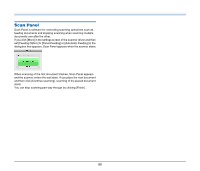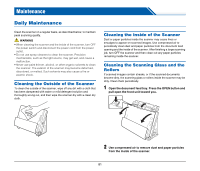Canon imageFORMULA DR-C125 Document Scanner User Manual - Page 77
When you want to detect multiple s fed at the same, When you want to set the scanner conditions
 |
View all Canon imageFORMULA DR-C125 Document Scanner manuals
Add to My Manuals
Save this manual to your list of manuals |
Page 77 highlights
When you want to detect multiple pages fed at the same time Select the [Double Feed Detection] check box, and then select any one of [Detect by Ultrasonic], [Detect by Length], and [Detect by Ultrasonic and Length]. When you want to set the scanner conditions automatically Set [Full Automatic Mode] in [Favorite Settings] to scan with scanning conditions that match the document. Hint Even if [Detect by Ultrasonic] or [Detect by Ultrasonic and Length] is selected, a double feed may not be detected if the document is small. 77
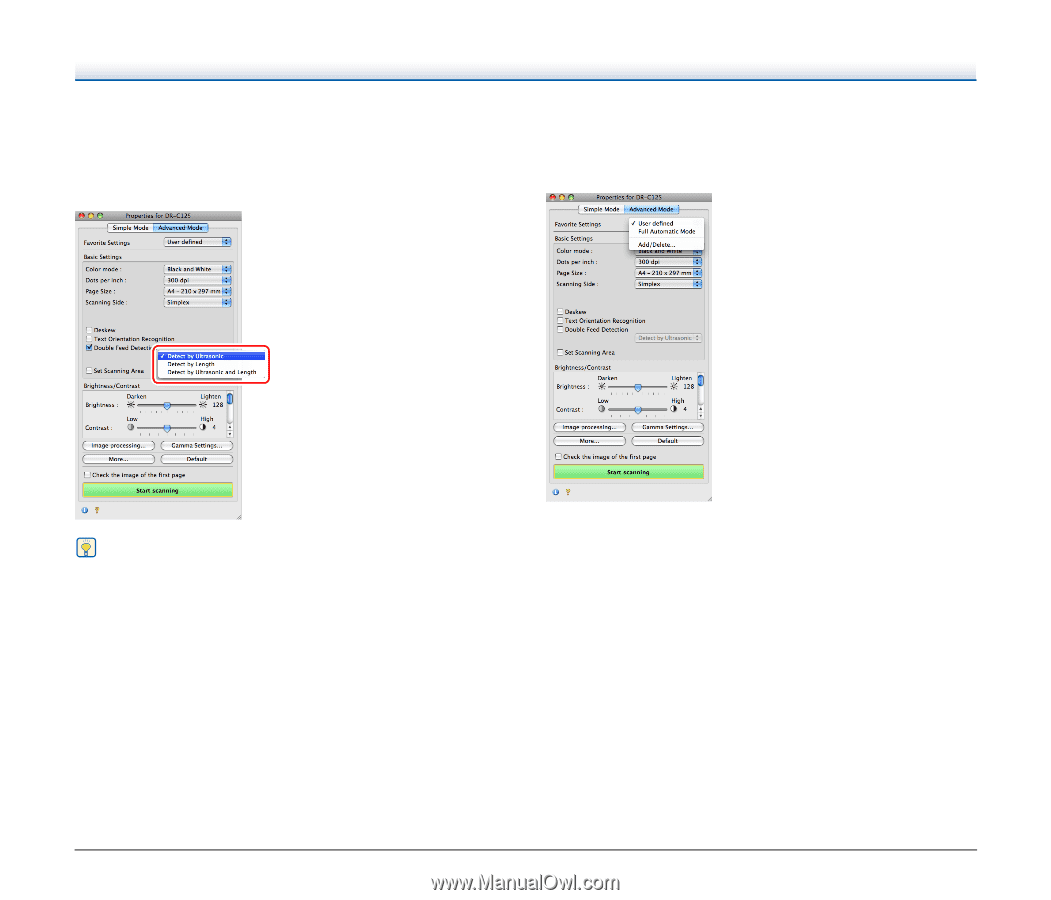
77
When you want to detect multiple pages fed at the same
time
Select the [Double Feed Detection] check box, and then select any
one of [Detect by Ultrasonic], [Detect by Length], and [Detect by
Ultrasonic and Length].
Hint
Even if [Detect by Ultrasonic] or [Detect by Ultrasonic and Length] is
selected, a double feed may not be detected if the document is small.
When you want to set the scanner conditions
automatically
Set [Full Automatic Mode] in [Favorite Settings] to scan with scanning
conditions that match the document.