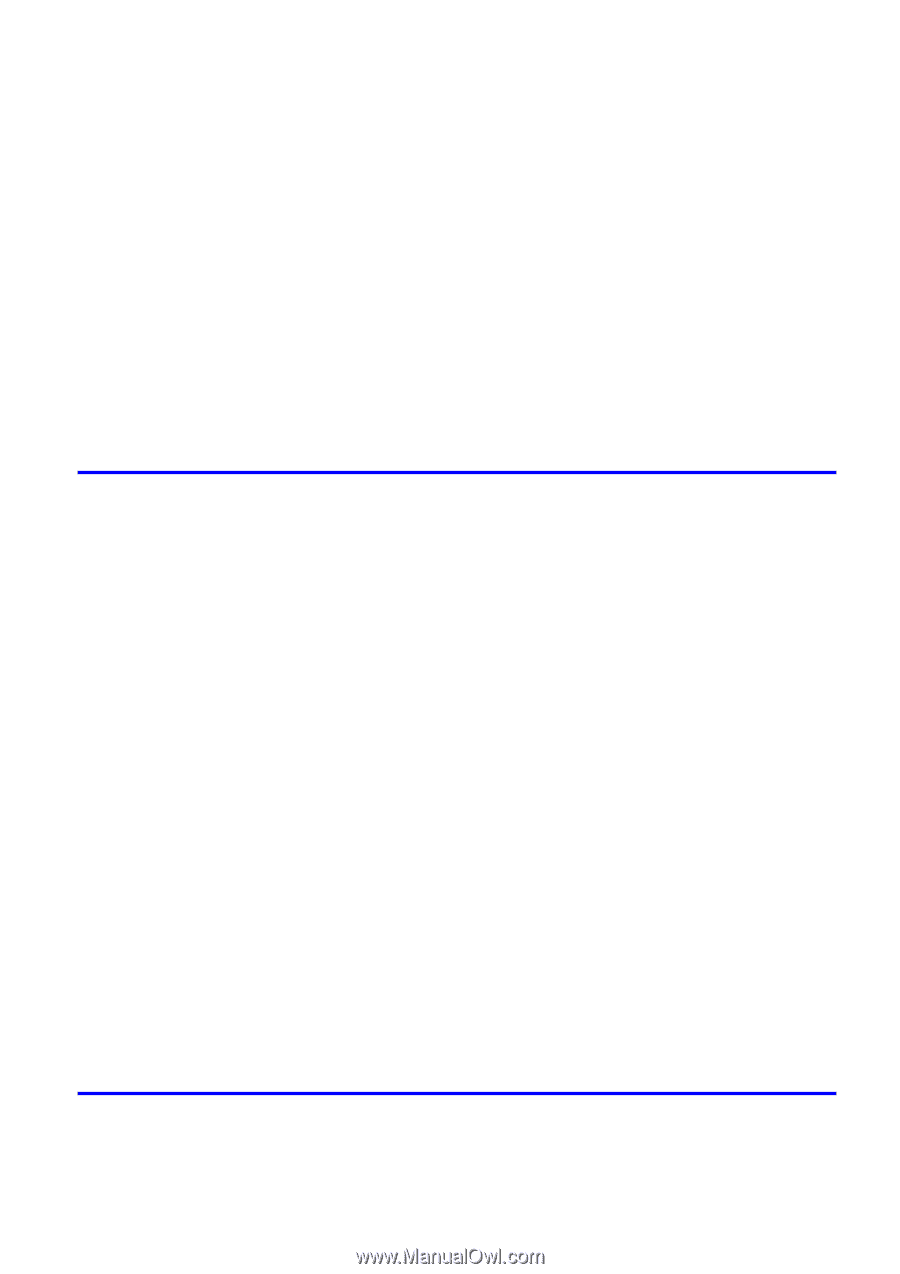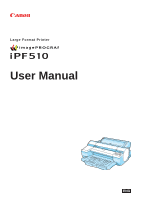Contents
Contents
���
Select�ng the Paper Type (Tray)
..............................................................................................
147
Select�ng the Paper S�ze (Cassette)
.......................................................................................
149
Select�ng the Paper S�ze (Tray)
...............................................................................................
150
Load�ng Sheets �n the Cassette
..............................................................................................
152
Load�ng Sheets Manually
........................................................................................................
155
Remov�ng Paper from the Cassette
........................................................................................
166
Remov�ng Sheets from the Top Paper Feed Slot
....................................................................
167
Remov�ng Heavywe�ght Paper from the Front Paper Feed Slot
.............................................
168
Clear�ng Jammed Paper from the Cassette
............................................................................
169
Clear�ng Jammed Paper from the Tray
...................................................................................
174
Install�ng the Paper Tray Un�t
..................................................................................................
177
Remov�ng the Paper Tray Un�t
................................................................................................
177
Output Stacker
..............................................................................................
178
Desktop Stacker
......................................................................................................................
178
Us�ng the Output Stacker
........................................................................................................
179
Working With Various Print Jobs
180
Pr�nt�ng Photos and Images
..........................................................................
180
Pr�nt�ng Photos and Images (W�ndows, Mac OS X)
................................................................
180
Pr�nt�ng Photos and Images (Mac OS 9)
.................................................................................
182
Pr�nt�ng Photos and Images (W�ndows)
..................................................................................
184
Pr�nt�ng Photos and Images (Mac OS X)
................................................................................
186
Pr�nt�ng Photos and Images (Mac OS 9)
.................................................................................
189
Pr�nt�ng CAD Draw�ngs
.................................................................................
192
Pr�nt�ng CAD Draw�ngs
............................................................................................................
192
Pr�nt�ng L�ne Draw�ngs and Text (W�ndows, Mac OS X)
..........................................................
193
Pr�nt�ng L�ne Draw�ngs and Text (Mac OS 9)
...........................................................................
194
Pr�nt�ng L�ne Draw�ngs and Text (W�ndows)
............................................................................
195
Pr�nt�ng L�ne Draw�ngs and Text (Mac OS X)
..........................................................................
197
Pr�nt�ng L�ne Draw�ngs and Text (Mac OS 9)
...........................................................................
199
HP-GL/2 Pr�nt�ng
.....................................................................................................................
201
Printing Office Documents
............................................................................
202
Printing Office Documents
.......................................................................................................
202
Printing Office Documents (Windows)
.....................................................................................
203
Printing Office Documents (Mac OS X)
...................................................................................
205
Printing Office Documents (Mac OS 9)
...................................................................................
207
Us�ng the Pr�nter W�th a Color �mageRUNNER
............................................
209
Pr�nt�ng Enlargements of Scanned Or�g�nals from a Color �mageRUNNER
............................
209
Pr�nt�ng Enlargements of Scanned Or�g�nals from a Color �mageRUNNER (W�ndows)
..........
209
Pr�nt�ng Enlargements of Scanned Or�g�nals from a Color �mageRUNNER (Mac OS X)
........
211
Enhanced Printing Options
213
Adjust�ng Images
..........................................................................................
213
Adjust�ng the Color �n the Pr�nter Dr�ver
..................................................................................
213
F�ne-Tun�ng Colors of Photos and Images (W�ndows)
............................................................
216
F�ne-Tun�ng Colors of Photos and Images (Mac OS X)
..........................................................
219