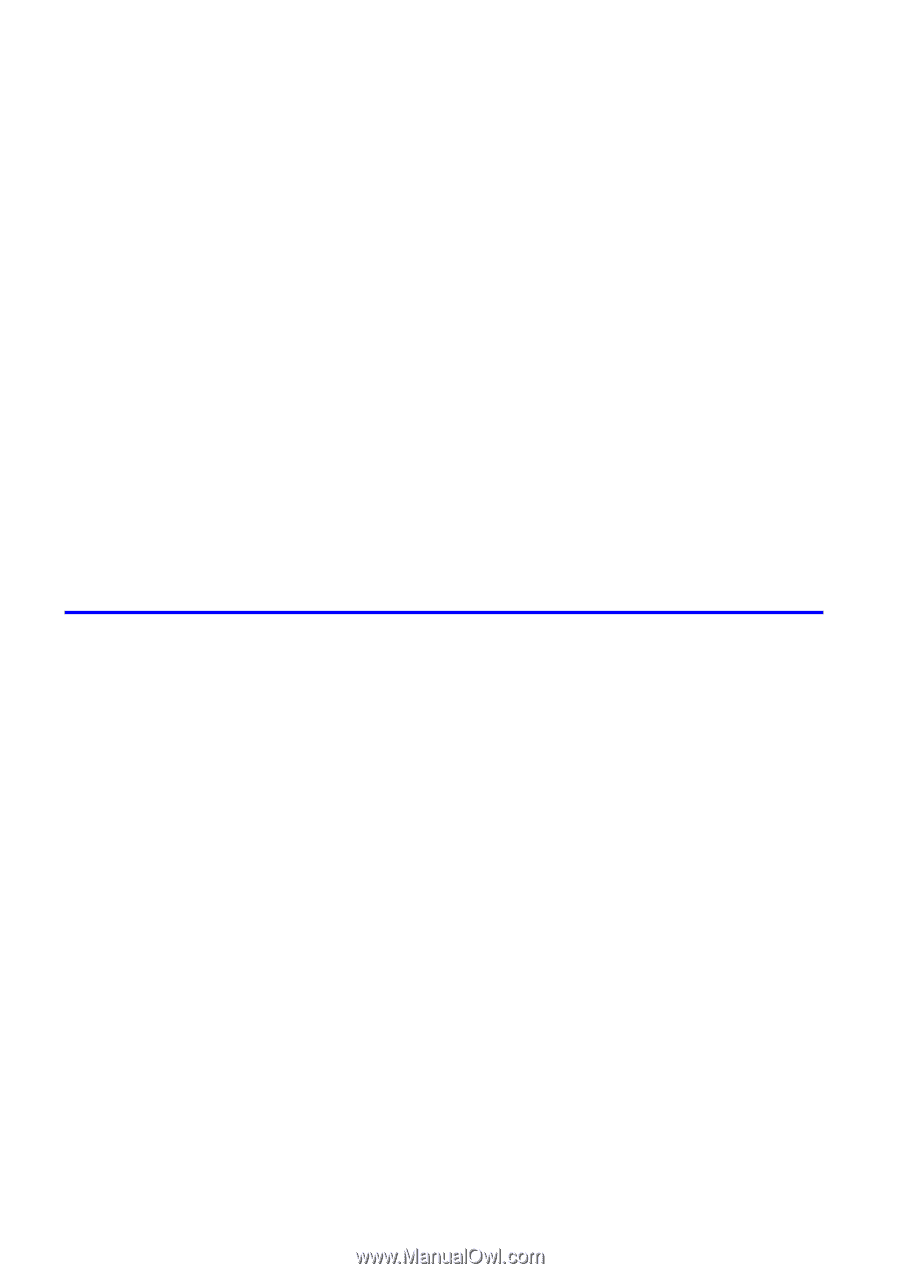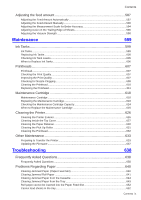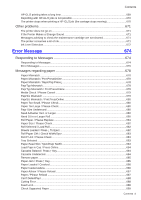v�
Contents
Contents
Check�ng Images Before Pr�nt�ng
.................................................................
413
Check�ng the Layout �n a Prev�ew Before Pr�nt�ng
..................................................................
413
Check�ng the Layout �n a Prev�ew Before Pr�nt�ng (W�ndows)
................................................
415
Check�ng the Layout Before Pr�nt�ng (Mac OS X)
...................................................................
417
Prev�ew�ng Images Before Pr�nt�ng (Mac OS 9)
......................................................................
418
Other useful sett�ngs
.....................................................................................
419
Pr�nt�ng W�th Watermarks
........................................................................................................
419
Pr�nt�ng w�th Watermarks-COPY, FILE COPY, and so on (W�ndows)
......................................
420
Pr�nt�ng w�th Watermarks-COPY, FILE COPY, and so on (Mac OS 9)
....................................
422
Mak�ng the Or�g�nal Or�entat�on Match the Paper Or�entat�on
.................................................
424
Mak�ng the Or�g�nal Or�entat�on Match the Paper Or�entat�on (W�ndows)
...............................
425
Mak�ng the Or�g�nal Or�entat�on Match the Paper Or�entat�on (Mac OS X)
.............................
427
Mak�ng the Or�g�nal Or�entat�on Match the Paper Or�entat�on (Mac OS 9)
.............................
429
Us�ng Favor�tes
.......................................................................................................................
431
Us�ng Favor�tes (W�ndows)
.....................................................................................................
432
Us�ng Favor�tes (Mac OS X)
....................................................................................................
434
Us�ng Favor�tes (Mac OS 9)
....................................................................................................
435
Cutt�ng Roll Paper After Pr�nt�ng
..............................................................................................
437
Cutt�ng Roll Paper After Pr�nt�ng (W�ndows)
............................................................................
438
Cutt�ng Roll Paper After Pr�nt�ng (Mac OS X)
..........................................................................
439
Cutt�ng Roll Paper After Pr�nt�ng (Mac OS 9)
..........................................................................
441
Windows Software
443
Pr�nter Dr�ver
.................................................................................................
443
Pr�nter Dr�ver Sett�ngs (W�ndows)
...........................................................................................
443
Spec�fy�ng Paper �n the Pr�nter Dr�ver (W�ndows)
...................................................................
445
Confirming Print Settings (Windows)
.......................................................................................
447
Check�ng the Layout �n a Prev�ew Before Pr�nt�ng (W�ndows)
................................................
449
Us�ng Favor�tes (W�ndows)
.....................................................................................................
451
Access�ng the Pr�nter Dr�ver D�alog Box from Appl�cat�ons (W�ndows)
...................................
453
Access�ng the Pr�nter Dr�ver D�alog Box from the Operat�ng System Menu (W�ndows)
.........
455
Ma�n Sheet (W�ndows)
............................................................................................................
457
Paper Informat�on on Pr�nter D�alog Box (W�ndows)
...............................................................
460
Med�a Deta�led Sett�ngs D�alog Box (W�ndows)
......................................................................
461
V�ew Sett�ngs D�alog Box for the Pr�nt�ng Appl�cat�on (W�ndows)
............................................
462
Color Adjustment Sheet: Color (W�ndows)
..............................................................................
463
Match�ng Sheet (W�ndows)
.....................................................................................................
465
Color Adjustment Sheet: Monochrome (W�ndows)
..................................................................
467
Page Setup Sheet (W�ndows)
.................................................................................................
469
Paper S�ze Opt�ons D�alog Box (W�ndows)
.............................................................................
471
Layout Sheet (W�ndows)
.........................................................................................................
472
Page Opt�ons D�alog Box (W�ndows)
......................................................................................
474
Spec�al Sett�ngs D�alog Box (W�ndows)
..................................................................................
475
Favor�tes Sheet (W�ndows)
.....................................................................................................
476
Ut�l�ty Sheet (W�ndows)
...........................................................................................................
478
Support Sheet (W�ndows)
.......................................................................................................
479
Dev�ce Sett�ngs Sheet (W�ndows)
...........................................................................................
480
Sett�ngs Summar�es D�alog Box (W�ndows)
............................................................................
481