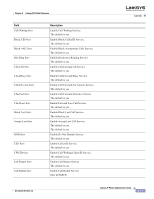Cisco SPA1001 Administration Guide - Page 130
VoIP Fallback to PSTN SPA3102/AG310, Dial Plan
 |
View all Cisco SPA1001 manuals
Add to My Manuals
Save this manual to your list of manuals |
Page 130 highlights
Line Tab VoIP Fallback to PSTN (SPA3102/AG310) Chapter 5 Linksys ATA Field Reference Field Auto PSTN Fallback Description If enabled, the SPA will automatically route all calls to the PSTN gateway when the Line 1 proxy is down (registration failure or network link down). The default is yes. Dial Plan Field The default dial plan script for each line is as follows: (*xx|[3469]11|0|00|[2-9]xxxxxx|1xxx[2-9]xxxxxx|xxxxxxxxxxxx.). The syntax for a dial plan expression is as follows: Table 1-35 Dial Plan Script Syntax Dial Plan Entry *xx [3469]11 0 00 [2-9]xxxxxx 1xxx[2-9]xxxxxx xxxxxxxxxxxx. Functionality Allow arbitrary 2 digit star code Allow x11 sequences Operator Int'l Operator US local number US 1 + 10-digit long distance number Everything else (Int'l long distance, FWD, ...) If IP dialing is enabled, one can dial [user-id@]a.b.c.d[:port], where '@', '.', and ':' are dialed by entering *, user-id must be numeric (like a phone number) and a, b, c, d must be between 0 and 255, and port must be larger than 255. If port is not given, 5060 is used. Port and User-Id are optional. If the user-id portion matches a pattern in the dial plan, then it is interpreted as a regular phone number according to the dial plan. The INVITE message, however, is still sent to the outbound proxy if it is enabled. Description 5-46 Linksys IP Phone Administrator Guide Document Version 3.2