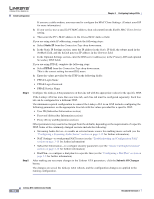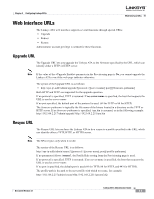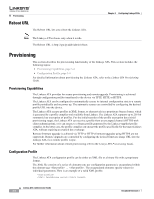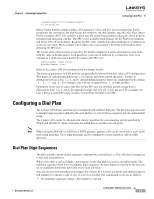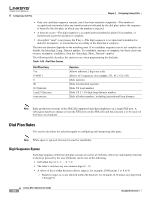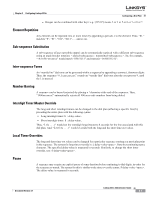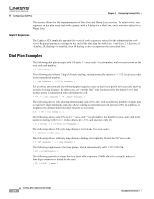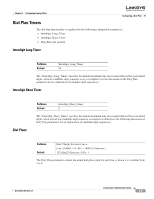Cisco SPA1001 Administration Guide - Page 57
Configuring a Dial Plan
 |
View all Cisco SPA1001 manuals
Add to My Manuals
Save this manual to your list of manuals |
Page 57 highlights
Chapter 3 Configuring Linksys ATAs Configuring a Dial Plan Yes Binary format profiles contain Linksys ATA parameter values and user access permissions for the parameters. By convention, the profile uses the extension .cfg (for example, spa2102.cfg). The Linksys Profile Compiler (SPC) tool compiles a plain-text file containing parameter-value pairs into a properly formatted and encrypted .cfg file. The SPC tool is available from Linksys for the Win32 environment and Linux-i386-elf environment. Requests for SPC tools compiled on other platforms are evaluated on a case-by-case basis. Please contact your Linksys sales representative for further information about obtaining the SPC tool. The syntax of the plain-text file accepted by the profile compiler is a series of parameter-value pairs, with the value in double quotes. Each parameter-value pair is followed by a semicolon. Here is an example of a valid text source profile for input to the SPC tool: Admin_Passwd "some secret"; Upgrade_Enable "Yes"; Refer to the Linksys SPA Provisioning Guide for further details. The names of parameters in XML profiles can generally be inferred from the Linksys ATA configuration Web pages, by substituting underscores (_) for spaces and other control characters. Further, to distinguish between Lines 1, 2, 3, and 4, corresponding parameter names are augmented by the strings _1_, _2_, _3_, and _4_. For example, Line 1 Proxy is named Proxy_1_ in XML profiles. Parameters in the case of source text files for the SPC tool are similarly named, except that to differentiate Line 1, 2, 3, and 4, the appended strings ([1], [2], [3], or [4]) are used. For example, the Line 1 Proxy is named Proxy[1] in source text profiles for input to the SPC. Configuring a Dial Plan The Linksys ATA allows each line to be configured with a distinct dial plan. The dial plan specifies how to interpret digit sequences dialed by the user, and how to convert those sequences into an outbound dial string. The Linksys ATA syntax for the dial plan closely resembles the corresponding syntax specified by MGCP and MEGACO. Some extensions are added that are useful in an end-point. Note When using the SPA3102 or AG310 as a PSTN gateway, gateway calls can be restricted on a per-caller basis using dial plans. Up to eight dial plans can be configured to restrict gateway calls in either direction. Dial Plan Digit Sequences The plans contain a series of digit sequences, separated by a vertical bar ( | ). The collection of sequences is enclosed in parentheses. When a user dials a series of digits, each sequence in the dial plan is tested as a possible match. The matching sequences form a set of candidate digit sequences. As more digits are entered by the user, the set of candidates diminishes until only one or none are valid. Any one of a set of terminating events triggers the Linksys ATA to either accept the user-dialed sequence and transmit it to initiate a call, or else to reject it as invalid. The terminating events are as follows: • No candidate sequences remain-The number is rejected. Document Version 3.1 Linksys ATA Administrator Guide 3-5