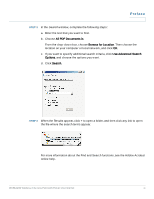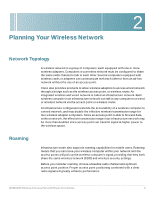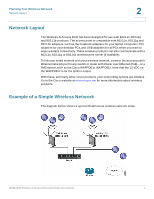Cisco WAP4410N Administration Guide - Page 10
Introduction - setup
 |
UPC - 745883583362
View all Cisco WAP4410N manuals
Add to My Manuals
Save this manual to your list of manuals |
Page 10 highlights
1 Introduction Thank you for choosing the Cisco WAP4410N Wireless-N Access Point with Power over Ethernet. This access point allows you to network wirelessly better than ever. An access point allows for greater range and mobility within your wireless network while also allowing you to connect the wireless network to a wired environment. The Wi-Fi Protected Setup (WPS) feature is also supported to help you simplify the setting up and configure security on a wireless network. The Cisco WAP4410N Wireless-N Access Point with Power over Ethernet even offers the convenience of Power over Ethernet (PoE) capability (in addition to regular 12VDC power adaptor), so it can receive data and power over a single Ethernet network cable. The WAP4410N Access Point supports the 802.11n Draft 2.0 Specification by IEEE. It also support 802.11g and 802.11b clients in a mixed environment. This access point can support 802.11n connections, which are much faster than the earlier 802.11b/g technologies. In addition, this access point provides longer coverage by using multiple antennas to transmit and receive data streams in different directions. Networks are useful tools for sharing computer resources. You can access one printer from different computers and access data located on another computer's hard drive. Networks are even used for playing multiplayer video games. So, networks are not only useful in homes and offices, they can also be fun. Computers on a wired network create a LAN, or Local Area Network. They are connected with Ethernet cables, which is why the network is called "wired." Computers equipped with wireless client cards or adapters can communicate without cumbersome cables. By sharing the same wireless settings within their transmission radius, they form a wireless network. This is sometimes called a WLAN, or Wireless Local Area Network. The access point bridges wireless networks of 802.11n, 802.11g and 802.11b standards and wired networks. WAP4410N Wireless-N Access Point with Power Over Internet 1