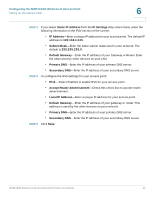Cisco WAP4410N Administration Guide - Page 26
Status - ip address
 |
UPC - 745883583362
View all Cisco WAP4410N manuals
Add to My Manuals
Save this manual to your list of manuals |
Page 26 highlights
Setting Up the WAP4410N Wireless-N Access Point Navigating the Utility 5 Status This screen allows you to view status information about your local network, wireless networks, and network performance. • Local Network-Displays system information, including software and hardware versions, MAC address, and IP address on the LAN side of the access point. • Wireless-Displays wireless network settings including SSID, network mode, priority setting, VLAN trunk, and wireless channel. • System Performance-Displays the current traffic statistics of this access point for both wireless and LAN ports. WAP4410N Wireless-N Access Point with Power Over Internet 17

Setting Up the WAP4410N Wireless-N Access Point
Navigating the Utility
WAP4410N Wireless-N Access Point with Power Over Internet
17
5
Status
This screen allows you to view status information about your local network,
wireless networks, and network performance.
•
Local Network
—Displays system information, including software and
hardware versions, MAC address, and IP address on the LAN side of the
access point.
•
Wireless
—Displays wireless network settings including SSID, network
mode, priority setting, VLAN trunk, and wireless channel.
•
System Performance
—Displays the current traffic statistics of this access
point for both wireless and LAN ports.