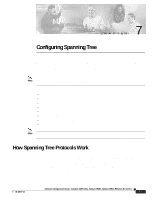Cisco WS-C4003 Software Guide - Page 100
Calculating and Assigning Port Costs, Calculating the Port Cost Using the Short Method
 |
View all Cisco WS-C4003 manuals
Add to My Manuals
Save this manual to your list of manuals |
Page 100 highlights
How Spanning Tree Protocols Work Chapter 7 Configuring Spanning Tree A BPDU exchange results in the following: • One switch is elected as the root switch. • The shortest distance to the root switch is calculated for each switch. • A designated switch is selected: the switch that is closest to the root switch through which frames will be forwarded to the root. • A port for each switch is selected. This is the port that provides the best path from the switch to the root switch. • Ports included in the STP are selected. Calculating and Assigning Port Costs By calculating and assigning the port cost of the switch ports, you can ensure that the shortest (lowest cost) distance to the root switch is used to transmit data. You can calculate and assign lower path cost values (port costs) to higher bandwidth ports by using either the short method (which is the default) or the long method. The short method uses a 16-bit format that yields values from 1 to 65535. The long method uses a 32-bit format that yields values in the range of 1 to 200,000,000. For more information on setting the default cost mode, see the "Configuring the PVST+ Default Port Cost Mode" section on page 8-29. Note You should configure all switches in your network to use the same method for calculating port cost. The short method is used to calculate the port cost unless you specify that the long method be used. You can specify the calculation method using the CLI. Calculating the Port Cost Using the Short Method The IEEE 802.1D specification assigns 16-bit (short) default port cost values to each port that is based on bandwidth. You can also manually assign port costs between 1-65535. The 16-bit values are only used for ports that have not been specifically configured for port cost. Table 8-1 shows the default port cost values that are assigned by the switch for each type of port when you use the short method to calculate the port cost. Table 7-1 Default Port Cost Values Using the Short Method Port Speed 10 Mbps 100 Mbps 1 Gbps Default Cost Value 100 19 4 Default Range 1 to 65535 1 to 65535 1 to 65535 Software Configuration Guide-Catalyst 4000 Family, Catalyst 2948G, Catalyst 2980G, Releases 6.3 and 6.4 7-4 78-12647-02