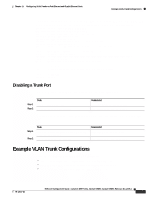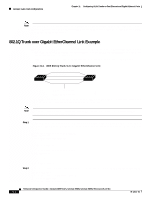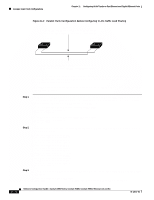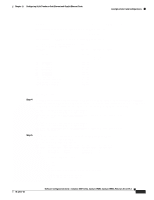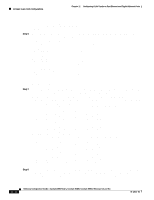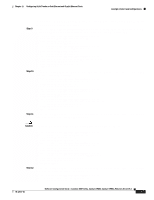Cisco WS-C4003 Software Guide - Page 187
Load-Sharing VLAN Traffic over Parallel Trunks Example
 |
View all Cisco WS-C4003 manuals
Add to My Manuals
Save this manual to your list of manuals |
Page 187 highlights
Chapter 11 Configuring VLAN Trunks on Fast Ethernet and Gigabit Ethernet Ports Example VLAN Trunk Configurations -------2/3 2/4 2/5 2/6 1-5,10,20,50,152,200,300,400,500,521-524,570,850,917,999 1-5,10,20,50,152,200,300,400,500,521-524,570,850,917,999 1-5,10,20,50,152,200,300,400,500,521-524,570,850,917,999 1-5,10,20,50,152,200,300,400,500,521-524,570,850,917,999 Port Vlans in spanning tree forwarding state and not pruned 2/3 2/4 2/5 2/6 Switch_A> (enable) Switch_B> (enable) show trunk Port Mode Encapsulation 3/3 auto dot1q 3/4 auto dot1q 3/5 auto dot1q 3/6 auto dot1q Status -----------trunking trunking trunking trunking Native vlan ----------1 1 1 1 Port -------- 3/3 3/4 3/5 3/6 Vlans allowed on trunk 1-1005 1-1005 1-1005 1-1005 Port -------- 3/3 3/4 3/5 3/6 Vlans allowed and active in management domain 1-5,10,20,50,152,200,300,400,500,521-524,570,850,917,999 1-5,10,20,50,152,200,300,400,500,521-524,570,850,917,999 1-5,10,20,50,152,200,300,400,500,521-524,570,850,917,999 1-5,10,20,50,152,200,300,400,500,521-524,570,850,917,999 Port Vlans in spanning tree forwarding state and not pruned 3/3 1-5,10,20,50,152,200,300,400,500,521-524,570,850,917,999 3/4 1-5,10,20,50,152,200,300,400,500,521-524,570,850,917,999 3/5 1-5,10,20,50,152,200,300,400,500,521-524,570,850,917,999 3/6 1-5,10,20,50,152,200,300,400,500,521-524,570,850,917,999 Switch_B> (enable) Load-Sharing VLAN Traffic over Parallel Trunks Example Using spanning tree port-VLAN priorities, you can load-share VLAN traffic over parallel trunk ports so that traffic from some VLANs travels over one trunk, while traffic from other VLANs travels over the other trunk. This configuration allows traffic to be carried over both trunks simultaneously (instead of keeping one trunk in blocking mode), which reduces the total traffic carried over each trunk while still maintaining a fault-tolerant configuration. Figure 11-2 shows a parallel trunk configuration between two switches, using the Fast Ethernet uplink ports on the supervisor engine. 78-12647-02 Software Configuration Guide-Catalyst 4000 Family, Catalyst 2948G, Catalyst 2980G, Releases 6.3 and 6.4 11-11