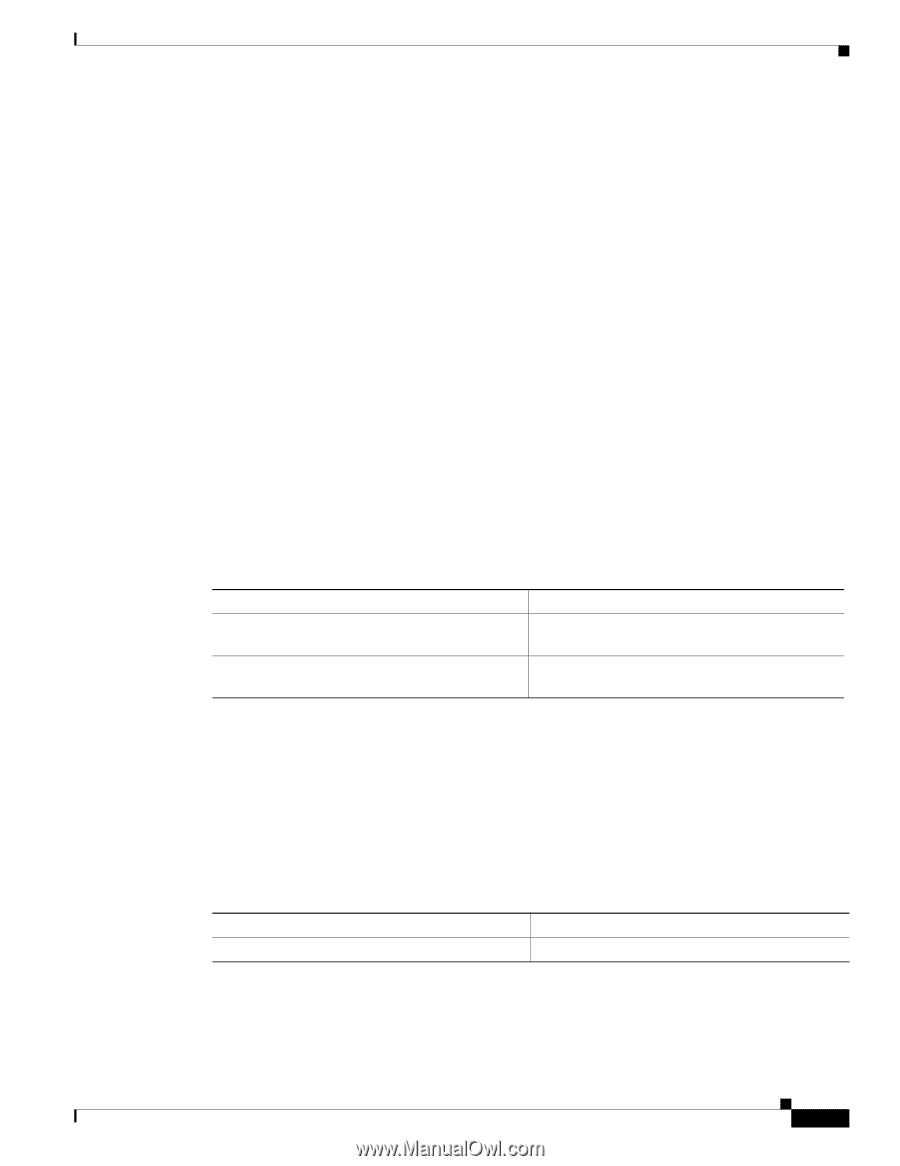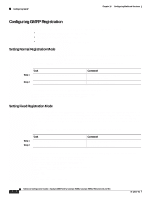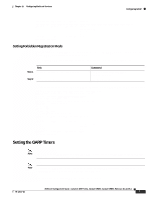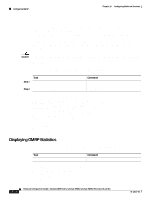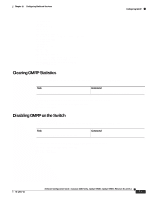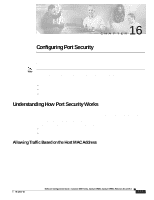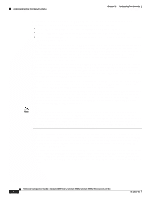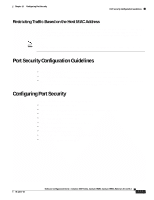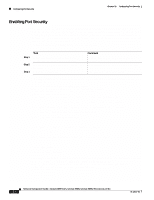Cisco WS-C4003 Software Guide - Page 247
Clearing Multicast Router Ports, Clearing Multicast Group Entries
 |
View all Cisco WS-C4003 manuals
Add to My Manuals
Save this manual to your list of manuals |
Page 247 highlights
Chapter 15 Configuring Multicast Services Configuring Multicast Router Ports and Group Entries This example shows how to define multicast groups manually and verify the configuration (the asterisks indicate the entry was manually configured): Console> (enable) set cam static 01-00-11-22-33-44 2/6-12 Static multicast entry added to CAM table. Console> (enable) set cam static 01-11-22-33-44-55 2/6-12 Static multicast entry added to CAM table. Console> (enable) set cam static 01-22-33-44-55-66 2/6-12 Static multicast entry added to CAM table. Console> (enable) set cam static 01-33-44-55-66-77 2/6-12 Static multicast entry added to CAM table. Console> (enable) show multicast group CGMP enabled IGMP disabled VLAN ---1 1 1 1 Dest MAC/Route Des 01-00-11-22-33-44* 01-11-22-33-44-55* 01-22-33-44-55-66* 01-33-44-55-66-77* Destination Ports or VCs / [Protocol Type 2/6-12 2/6-12 2/6-12 2/6-12 Total Number of Entries = 4 Console> (enable) Clearing Multicast Router Ports To clear manually configured multicast router ports, perform one of these tasks in privileged mode: Task Command Disable specific manually configured multicast clear multicast router mod_num/port_num router ports. Disable all manually configured multicast router clear multicast router all ports. This example shows how to clear a manually configured multicast router port entry: Console> (enable) clear multicast router 2/12 Port 2/12 cleared from multicast router port list. Console> (enable) Clearing Multicast Group Entries To disable manually configured multicast group entries, perform this task in privileged mode: Task Command Clear a multicast group entry from the CAM table. clear cam mac_addr [vlan] This example shows how to clear a multicast group entry from the CAM table: Console> (enable) clear cam 01-11-22-33-44-55 1 CAM entry cleared. Console> (enable) 78-12647-02 Software Configuration Guide-Catalyst 4000 Family, Catalyst 2948G, Catalyst 2980G, Releases 6.3 and 6.4 15-17