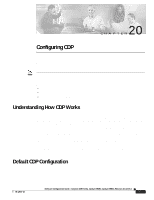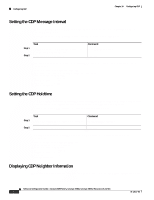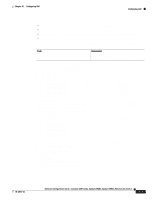Cisco WS-C4003 Software Guide - Page 282
Executing IP Traceroute
 |
View all Cisco WS-C4003 manuals
Add to My Manuals
Save this manual to your list of manuals |
Page 282 highlights
Using IP Traceroute Chapter 19 Checking Port Status and Connectivity drops the datagram and sends back an Internet Control Message Protocol (ICMP) time-exceeded message to the sender. The traceroute facility determines the address of the first hop by examining the source address field of the ICMP time-exceeded message. To identify the next hop, traceroute sends a UDP packet with a TTL value of 2. The first router decrements the TTL field by 1 and sends the datagram to the next router. The second router sees a TTL value of 1, discards the datagram, and returns the time-exceeded message to the source. This process continues until the TTL is incremented to a value large enough for the datagram to reach the destination host (or until the maximum TTL is reached). To determine when a datagram reaches its destination, traceroute sets the UDP destination port in the datagram to a very large value that the destination host is unlikely to be using. When a host receives a datagram with an unrecognized port number, it sends an ICMP port unreachable error to the source. This message indicates to the traceroute facility that it has reached the destination. Executing IP Traceroute To trace the path that packets take through the network, perform this task in privileged mode: Task Execute IP traceroute to trace the path packets take through the network. Command traceroute [-n] [-w wait_time] [-i initial_ttl] [-m max_ttl] [-p dest_port] [-q nqueries] [-t tos] host [data_size] This example shows the basic usage of the traceroute command: Console> (enable) traceroute 10.1.1.100 traceroute to 10.1.1.100 (10.1.1.100), 30 hops max, 40 byte packets 1 10.1.1.1 (10.1.1.1) 1 ms 2 ms 1 ms 2 10.1.1.100 (10.1.1.100) 2 ms 2 ms 2 ms Console> (enable) This example shows how to perform a traceroute with six queries to each hop with packets of 1400 bytes each: Console> (enable) traceroute -q 6 10.1.1.100 1400 traceroute to 10.1.1.100 (10.1.1.100), 30 hops max, 1440 byte packets 1 10.1.1.1 (10.1.1.1) 2 ms 2 ms 2 ms 1 ms 2 ms 2 ms 2 10.1.1.100 (10.1.1.100) 2 ms 4 ms 3 ms 3 ms 3 ms 3 ms Console> (enable) 19-12 Software Configuration Guide-Catalyst 4000 Family, Catalyst 2948G, Catalyst 2980G, Releases 6.3 and 6.4 78-12647-02