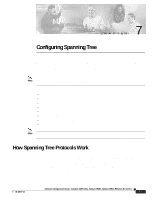Cisco WS-C4003 Software Guide - Page 101
Spanning Tree Port States, Calculating the Port Cost Using the Long Method
 |
View all Cisco WS-C4003 manuals
Add to My Manuals
Save this manual to your list of manuals |
Page 101 highlights
Chapter 7 Configuring Spanning Tree How Spanning Tree Protocols Work Calculating the Port Cost Using the Long Method 802.1t assigns 32-bit (long) default port cost values to each port using a formula that is based on the bandwidth of the port. You can also manually assign port costs between 1-200,000,000. The formula for obtaining default 32-bit port costs is to divide the bandwidth of the port by 200,000,000. Table 8-2 shows the default port cost values that are assigned by the switch and the recommended cost values and ranges for each type of port when you use the long method to calculate port cost. Table 7-2 Default Port Cost Values Using the Long Method Port Speed ≤100 kbps 1 Mbps 10 Mbps 100 Mbps 1 Gbps 10 Gbps Recommended Value 200000000 20000000 2000000 200000 20000 2000 Recommended Range 20000000 to 200000000 2000000 to 200000000 200000 to 20000000 20000 to 2000000 2000 to 200000 200 to 20000 Available Range 1 to 200000000 1 to 200000000 1 to 200000000 1 to 200000000 1 to 200000000 1 to 200000000 Calculating the Port Cost for Aggregate Links As individual links are added or removed from an aggregate link (port bundle), the bandwidth of the aggregate link increases or decreases. These changes in bandwidth lead to recalculation of the default port cost for the aggregated port. Changes to the default port cost or changes resulting from links that autonegotiate their bandwidth could lead to recalculation of the spanning tree topology which may not be desirable, especially if the added or removed link is of little consequence to the bandwidth of the aggregate link (for example, if a 10-Mbps link is removed from a 10-Gbps aggregate link). Because of the limitations that are presented by automatically recalculating the topology, 802.1t states that changes in bandwidth will not result in changes to the cost of the port. Therefore, the aggregated port will use the same port cost parameters as a standalone port. Spanning Tree Port States Topology changes can take place in a switched network due to a link coming up or going down (failing). When a switch port transitions directly from nonparticipation in the topology to the forwarding state, it can create temporary data loops. Ports must wait for new topology information to propagate through the switches in the LAN before they can start forwarding frames. They must also allow the frame lifetime to expire for frames that have been forwarded using the old topology. Note With IOS Release 12.1.(1)E or later releases, the ARP on STP Topology Change Notification feature ensures that excessive flooding does not occur when the MSFC receives a topology change notification (TCN) from the supervisor engine. The feature causes the MSFC to send ARP requests for all the ARP entries belonging to the VLAN interface where the TCN is received. When the ARP replies come back, the PFC learns the MAC entries which were lost as a result of the topology change. Learning the entries immediately following a topology change prevents excessive flooding later. There is no configuration required on the MSFC. This feature works with supervisor engine software release 5.4(2) or later releases. At any given time each port on a switch using STP is in one of these states: 78-12647-02 Software Configuration Guide-Catalyst 4000 Family, Catalyst 2948G, Catalyst 2980G, Releases 6.3 and 6.4 7-5