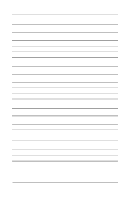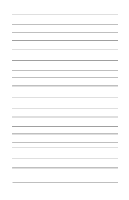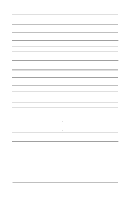Compaq Evo n400c Compaq Evo Notebook N400c Hardware Guide - Page 107
Index
 |
View all Compaq Evo n400c manuals
Add to My Manuals
Save this manual to your list of manuals |
Page 107 highlights
Index 3-to-2-prong plug adapter 2-14 A AC Adapter 2-14 AC power connector 2-8 agency series numbers 9-1 audio components 6-2 B battery adding second 8-22 bay 2-10 calibration 1-7 charge, viewing 3-3, 3-7 charging of 1-5 external, replacing 4-6 light 2-5 primary, replacing 4-3 recycling 4-10 release latches 2-10 storing 4-10 bootable media and devices, enabling 5-7 bottom components 2-10 C calibration of battery pack 1-7 caps lock light 2-5 cautions battery pack safety 4-10 computer damage 7-1 electrostatic discharge 8-1 external device damage 6-3 file corruption 1-6 hard drive damage 5-1, 5-6 initiate Hibernation 4-3 loss of information 5-6 memory troubleshooting 8-11 PC Card connector damage 8-17 removal 8-18 software 8-16 Certificate of Authenticity label 1-1, 2-11 COM port settings 9-3 components 2-1 composite video-out jack connecting a device 6-5 location 2-12 computer add-ons 8-1 connecting procedures 1-3 dimensions 9-2 opening 1-4 turning on 1-5 upgrades 8-1 Hardware Guide I-1