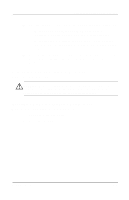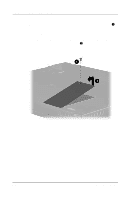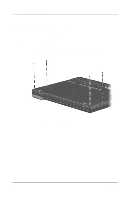Compaq Evo n400c Compaq Evo Notebook N400c Hardware Guide - Page 81
Computer Upgrades and Add-ons, Before Removing or Installing Components
 |
View all Compaq Evo n400c manuals
Add to My Manuals
Save this manual to your list of manuals |
Page 81 highlights
8 Computer Upgrades and Add-ons The computer supports several notebook accessories for you to upgrade and add on to your system. To order accessories, visit the Compaq Web site at http://www.compaq.com, or refer to the Worldwide Telephone Numbers guide included with your computer to contact a Compaq authorized dealer, reseller, or service provider. Before Removing or Installing Components Ä CAUTION: Electrostatic discharge (ESD) can damage electronic components. Before beginning any procedure, ensure that you are discharged of static electricity by touching a grounded metal object. For more information, refer to the Regulatory and Safety Notices guide. Å WARNING: The procedures provided in this section are only for user-accessible internal compartments on the computer. All other areas that require a tool to access should only be opened by a Compaq authorized service provider. 1. Shut down the computer. ✎ To ensure that the computer is not in Hibernation, turn the computer on, then shut it down. 2. Disconnect all external devices connected to the computer. Hardware Guide 8-1