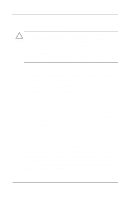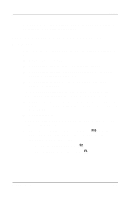Compaq Evo n400c Compaq Evo Notebook N400c Hardware Guide - Page 54
Turn the computer top side up with the front facing forward., Open the computer.
 |
View all Compaq Evo n400c manuals
Add to My Manuals
Save this manual to your list of manuals |
Page 54 highlights
Drives 3. Turn the computer bottom side up. 4. Remove the T8 screws securing the palm rest. 5. Turn the computer top side up with the front facing forward. 6. Open the computer. 5-2 Hardware Guide

5–2
Hardware Guide
Drives
3.
Turn the computer bottom side up.
4.
Remove the T8 screws securing the palm rest.
5.
Turn the computer top side up with the front facing forward.
6.
Open the computer.