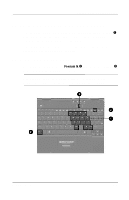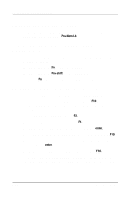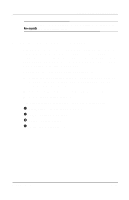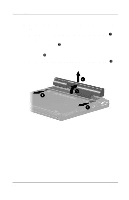Compaq Evo n400c Compaq Evo Notebook N400c Hardware Guide - Page 42
Access Keyboard icon. From the Easy Access Buttons window, select Help.
 |
View all Compaq Evo n400c manuals
Add to My Manuals
Save this manual to your list of manuals |
Page 42 highlights
Keyboard and Pointing Devices For procedures on programming the Easy Access buttons, refer to the online help file. Select Start > Settings > Control Panel > Easy Access Keyboard icon. From the Easy Access Buttons window, select Help. 3-12 Hardware Guide

3–12
Hardware Guide
Keyboard and Pointing Devices
For procedures on programming the Easy Access buttons, refer to
the online help file. Select Start > Settings > Control Panel > Easy
Access Keyboard icon. From the Easy Access Buttons window,
select Help.