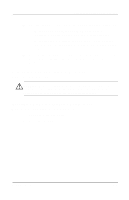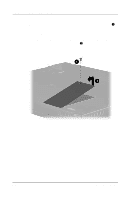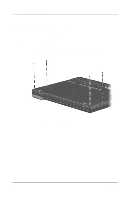Compaq Evo n400c Compaq Evo Notebook N400c Hardware Guide - Page 82
Upgrading Memory, Programs > Administrative Tools > Compaq Diagnostics.
 |
View all Compaq Evo n400c manuals
Add to My Manuals
Save this manual to your list of manuals |
Page 82 highlights
Computer Upgrades and Add-ons 3. Disconnect the AC Adapter and remove all battery packs from the computer. 4. Use a T8 screwdriver to remove screws. As you remove screws from the computer, place them away from the work area to prevent loss. Upgrading Memory Your computer comes with random access memory (RAM) preinstalled in a memory expansion slot under the palm rest. You can increase the RAM in your computer with optional memory expansion boards or PC Cards. Memory expansion boards can be installed in the memory expansion slots on the bottom of your computer or under the palm rest. To view the amount of RAM in the system: s Windows 98 and Windows Me-Select Start > Settings > Control Panel > Compaq Diagnostics. s Windows NT 4.0 and Windows 2000-Select Start > Programs > Administrative Tools > Compaq Diagnostics. When RAM increases, the hard drive space reserved for the hibernation file also increases. Windows 98 manages this increase. If the computer is running Windows NT 4.0 or Windows 2000 and you experience problems with Hibernation after increasing RAM, verify that your hard drive has enough free space for the larger hibernation file. 8-2 Hardware Guide