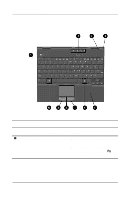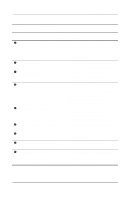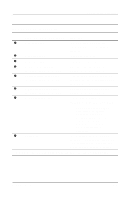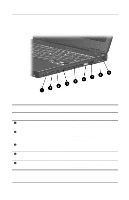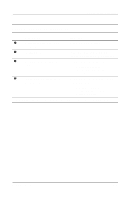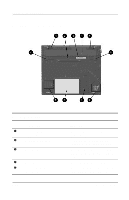Compaq Evo n400c Compaq Evo Notebook N400c Hardware Guide - Page 19
Continued, Blinking: Computer is in Suspend.
 |
View all Compaq Evo n400c manuals
Add to My Manuals
Save this manual to your list of manuals |
Page 19 highlights
A Look at the Computer Top Components (Continued) Light, Button, or Component Function 4 Num lock light On: Num lock is on and the embedded numeric keypad is enabled. 5 Caps lock light On: Caps lock is on. 6 Scroll lock light On: Scroll lock is on. 7 Left pointing-stick button Functions like the left mouse (pointing stick models only) button on an external mouse. 8 Scroll pointing-stick button Can be set to scroll, magnify, or (pointing stick models only) function like the third button on an external mouse. 9 Right pointing-stick button Functions like the right mouse (pointing stick models only) button on an external mouse. : Power/suspend light On: Power is turned on. Blinking: Computer is in Suspend.* ✎ The power/suspend light also blinks if a battery pack that is the only available power source reaches a critical low-battery condition while Hibernation is ydisabled. ; Battery light On: A battery pack is charging. Blinking: A battery pack that is the only available power source has reached a low-battery condition. * In Windows 98, the term sleep button replaces the term suspend button. Hardware Guide 2-5