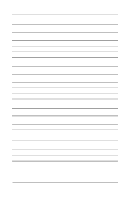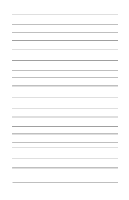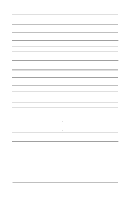Compaq Evo n400c Compaq Evo Notebook N400c Hardware Guide - Page 109
Mobile Expansion Unit MEU, Express Prompt, setting - notebook pc
 |
View all Compaq Evo n400c manuals
Add to My Manuals
Save this manual to your list of manuals |
Page 109 highlights
Index L left side components 2-8 lights 2-4, 2-5 M memory compartment cover 2-11 expansion board installation 8-3, 8-6 removing 8-10 upgrading 8-2 microphone 6-2 connecting 6-3 jack 2-6, 6-2 location 2-3 Microsoft logo key 2-3 Mobile Expansion Unit (MEU), attaching 7-6, 8-20 modem adapter 2-14 cable 2-14 connecting 7-7 installing 8-11 specifications 9-4 monitor, connecting 7-1 MultiBay light 2-4 MultiBoot Express Prompt, setting 5-12 Utility selecting 5-10 MultiPort location 2-1 turning on/off 3-3, 3-5 N network cable 2-15 network interface card (NIC) connecting 7-7 installing 8-11 Notebook Products Reference Library CD 2-14 num lock light 2-5 numeric keypad disabling 3-10 using 3-9 O operating environment specifications 9-2 optional applications, installing 1-7 P palm rest location 2-3 removing 5-2, 8-6, 8-11 parallel connector 2-12 connecting a printer 7-3 PC Card configuring 8-16 eject button 2-6 inserting 8-17 removing 8-18 slot 2-6 pointing devices 3-1 pointing stick 2-4, 3-2 buttons 2-5, 3-2 caps 2-15 port settings 9-3 power conservation level setting 3-3, 3-7 power components cord 2-14 switch 2-6 Hardware Guide I-3