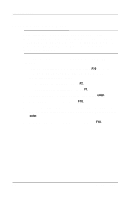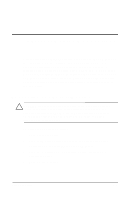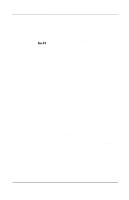Compaq Evo n400c Compaq Evo Notebook N400c Hardware Guide - Page 75
Connecting a Parallel Printer, Connecting Infrared Equipment, available with Windows 98, Windows Me - drivers for windows 2000
 |
View all Compaq Evo n400c manuals
Add to My Manuals
Save this manual to your list of manuals |
Page 75 highlights
External Device Connections Connecting a Parallel Printer 1. Turn off the printer. 2. Plug the printer end of the printer signal cable into the printer. 3. Connect the signal cable to the parallel connector on the rear panel of the computer. 4. Plug the printer power cord into a properly grounded electrical outlet. 5. Turn on the printer. The Microsoft Windows operating system should prompt you to set up the printer before printing for the first time. If setup fails, consult the printer documentation for device driver configuration information and instructions. Connecting Infrared Equipment The infrared port allows communication between the computer and another infrared-equipped device by producing an invisible beam of infrared light between the devices. Infrared performance varies depending on equipment, distance between infrared devices, and applications being used. The infrared port is IrDA-compliant and supports both low-speed connections up to 115 kilobits per second (Kbps) and high-speed connections up to 4 megabits per second (Mbps). Operating system support for infrared communication is currently available with Windows 98, Windows Me, and Windows 2000 Professional, but not for Windows NT 4.0. To use the infrared feature on computers running Windows NT 4.0, you need to purchase optional software. Hardware Guide 7-3