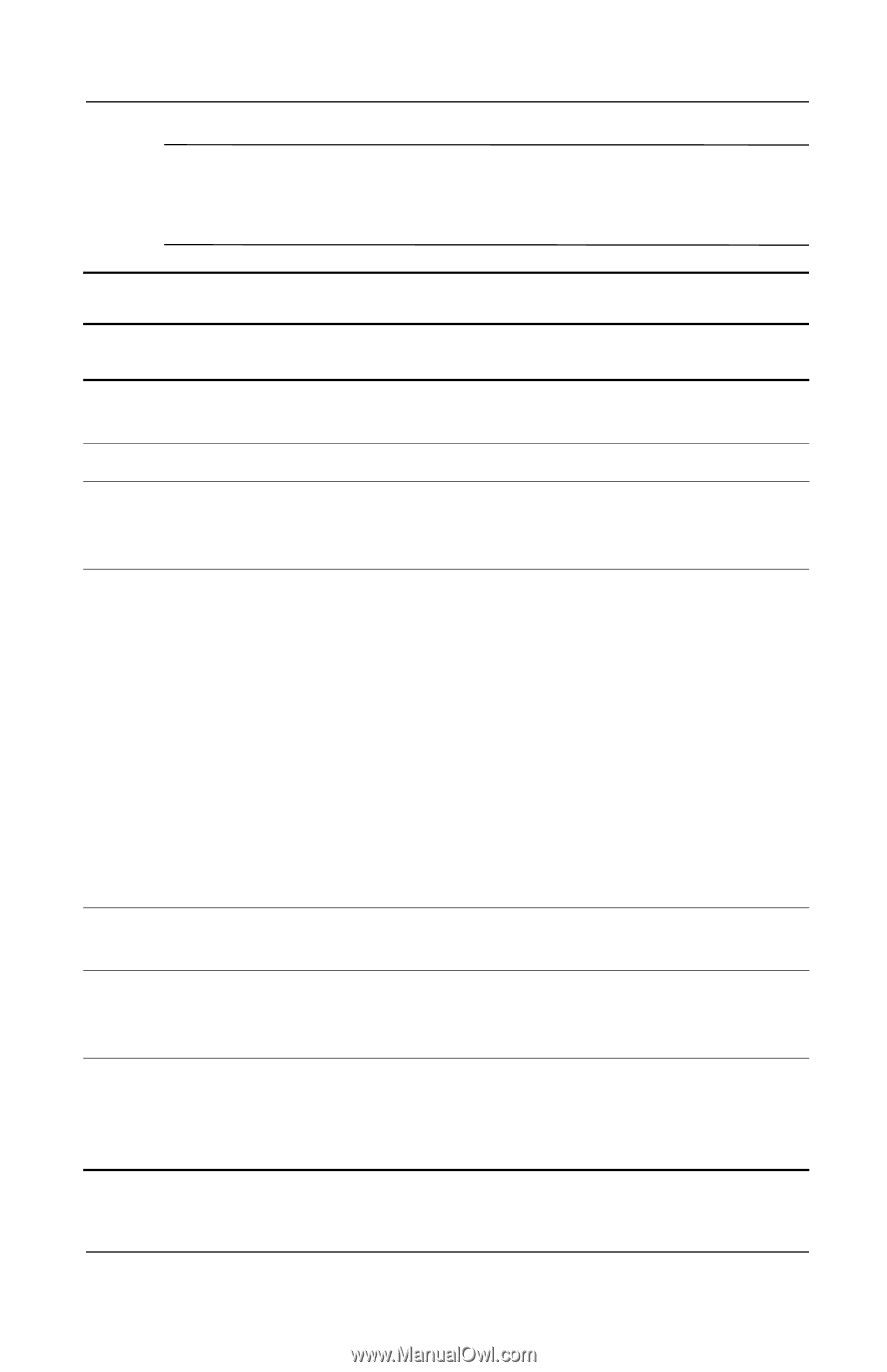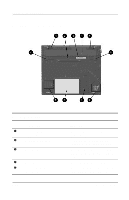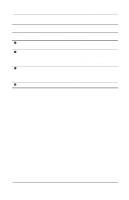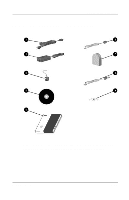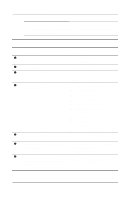Compaq Evo n400c Compaq Evo Notebook N400c Hardware Guide - Page 28
pack, ship inside computer bays identified in previous s - specifications
 |
View all Compaq Evo n400c manuals
Add to My Manuals
Save this manual to your list of manuals |
Page 28 highlights
A Look at the Computer ✎ Some components, such as the hard drive and the primary battery pack, ship inside computer bays identified in previous sections and are not included in this illustration. Additional Standard Components Component Function 1 Power cord Connects the AC Adapter to an AC electrical outlet. 2 AC Adapter Converts AC power to DC power. 3 3-to-2-prong plug adapter (Japan only) Adapts the U.S. power cord to a two-prong electrical outlet in Japan. 4 Notebook Products Reference Contains the following guides: Library CD s Hardware Guide s Compaq Utilities s Modem and Networking s Modem Commands s Maintenance, Shipping, and Travel s Troubleshooting s Regulatory and Safety Notices s Safety & Comfort Guide 5 QuickRestore kit Contains the software preinstalled on the computer. 6 Modem cable (internal modem Connects the modem to an RJ-11 models only)* telephone jack or to a country-specific adapter. 7 Country-specific modem Adapts the modem cable to a adapter (included with internal non-RJ-11 telephone jack. modem models by region as required) 2-14 Hardware Guide