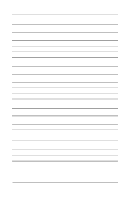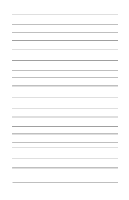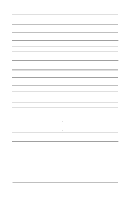Compaq Evo n400c Compaq Evo Notebook N400c Hardware Guide - Page 108
Express Boot Menu, Easy Access buttons
 |
View all Compaq Evo n400c manuals
Add to My Manuals
Save this manual to your list of manuals |
Page 108 highlights
Index configuration infrared devices 7-5 PC Card 8-16 connectors docking 2-10 parallel 2-12 power 2-8 serial 2-12 USB 2-7, 2-9 D default search sequence, MultiBoot 5-8 diskette drive connecting 8-21 disconnecting 8-22 display brightness adjustment 3-3 connecting 7-1 release latch 2-1 switch 2-3 docking base, connecting 7-6 docking connector 2-10 drivers, installing 8-20 drives 5-1 E Easy Access buttons 2-3, 3-11, 3-12 electrical safety 1-2 embedded numeric keypad disabling 3-10 using 3-9 energy, conserving 8-19 Express Boot Menu 5-12 external device connections 7-1 external diskette drive connecting 8-21 disconnecting 8-22 external monitor connector 2-8 F fan 2-11 Fn key 3-3 front panel components 2-1 function key 3-3 H hard drive inserting 5-6 installing 8-22 light 2-4 removing 5-1 spacer, removing 5-5 hardware setup 1-1 headphone connecting 6-2 jack 2-6, 6-2 hotkeys 3-3, 3-4 I infrared devices configuration 7-5 connecting 7-3, 7-4 infrared port 2-7 installation drivers 8-20 memory 8-11 NIC 8-11 PC Cards 8-16 K keyboard devices 3-1 I-2 Hardware Guide