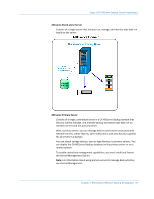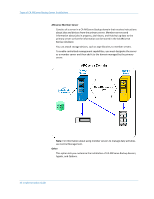Computer Associates BABWBR1151S38 Implementation Guide - Page 48
Database Requirements, Microsoft SQL Server 2008 Express Edition Considerations
 |
UPC - 757943307405
View all Computer Associates BABWBR1151S38 manuals
Add to My Manuals
Save this manual to your list of manuals |
Page 48 highlights
Database Requirements Database Requirements To manage your storage environment, CA ARCserve Backup requires one of the following database applications: ■ Microsoft SQL Server 2008 Express Edition (see page 48) ■ Microsoft SQL Server (see page 50) If you are upgrading to this release of CA ARCserve Backup, you can migrate data from a previous ARCserve database to Microsoft SQL Server Express Edition or Microsoft SQL Server. Note: For a complete list of ARCserve products that you can upgrade from, see Supported Upgrades (see page 58). Microsoft SQL Server 2008 Express Edition Considerations Microsoft SQL Server 2008 Express Edition is a free, lightweight version of Microsoft SQL Server and is packaged with CA ARCserve Backup. Review the following information if you are considering using Microsoft SQL Server 2008 Express Edition to support the CA ARCserve Backup database: ■ Ensure that the ARCserve system account has administrative privileges on Microsoft SQL Server 2008 Express Edition databases. ■ Microsoft SQL Server 2008 Express Edition does not support remote operations. You must install the ARCserve database locally to your CA ARCserve Backup server. ■ Microsoft does not recommend running Microsoft SQL Server 2008 Express Edition as a Local System account, a Local Service account, or Network Service account on Windows Server 2003 and Windows Server 2008 systems that function as domain controllers. When you install CA ARCserve Backup on a system that functions as a domain controller, Setup configures the CA ARCserve Backup database (ARCSERVE_DB) to communicate using a Local System account, and all other services to communicate using a Network Service account. To ensure that the CA ARCserve Backup database can communicate on Windows Server 2003 and Windows Server 2008 systems that function as a domain controller, you must change the Microsoft SQL Server 2008 Express Edition account to a Windows domain user account after you install CA ARCserve Backup. Note: For information about how to change the Microsoft SQL Server 2008 Express Edition account to a Windows domain user account, see the Microsoft SQL Server documentation. ■ Microsoft SQL Server 2008 Express Edition is not supported on IA-64 (Intel Itanium) operating systems. 48 Implementation Guide