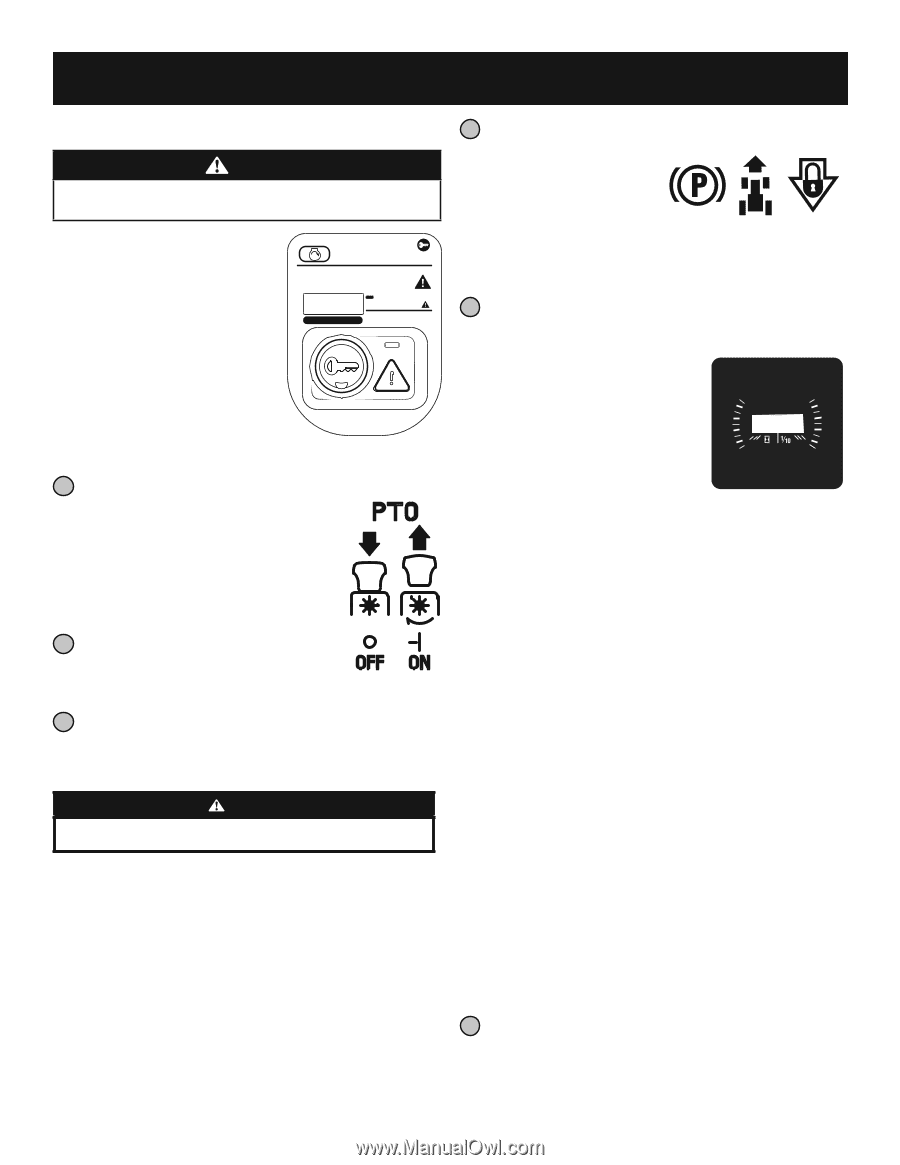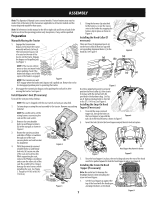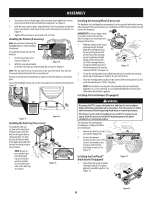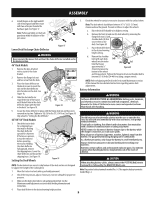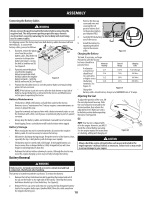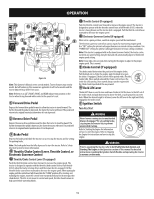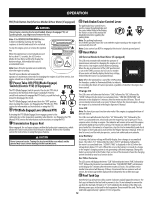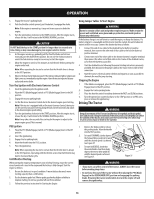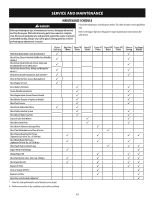Cub Cadet XT2 SLX54 Operation Manual - Page 12
PTO Blade Engage Lever Manual PTO
 |
View all Cub Cadet XT2 SLX54 manuals
Add to My Manuals
Save this manual to your list of manuals |
Page 12 highlights
OPERATION PBS (Push Button Start)/Service Minder & Hour Meter (If equipped) 11 Park Brake/Cruise Control Lever WARNING Never leave a running tractor unattended. Always disengage PTO, set parking brake, stop engine and remove the key. Note: If the REVERSE CAUTION MODE button is depressed during starting, the starting sequence is aborted and needs to be restarted. To stop the engine, press or remove the ignition key. When the ignition key is inserted and pressed for less than 1.5 seconds, the LCD Service Minder & Hour Meter will briefly display the battery voltage, followed by the tractor's accumulated hours. INSERT KEY AND PUSH START / STOP BUTTON TO START: DEPRESS BRAKE, PUSH& HOLD START/STOP BUTTON FOR 0.5 SEC. REVERSE CAUTION MODE TO OPERATE IN REVERSE WITH BLADES ENGAGED: PUSH & HOLD ORANGE BUTTON FOR 3 SEC. LIGHT WILL FLASH THENSTAY ON TO TURN OFF : PRESS HOURS TO STOP ENGINE: PUSH START/STOP BUTTON Note: Hours of tractor operation are recorded only when the engine is running. The LCD Service Minder will remind the operator of maintenance intervals for changing the engine oil, air filter service, low engine oil and low or high battery warnings. 8 Power Take-Off (PTO)(Blade Engage) Switch (Electric PTO) (If Equipped) The PTO (Blade Engage) switch operates the electric PTO clutch mounted on the bottom of the engine crankshaft. Pull the switch knob outward to engage the PTO clutch, or push the knob inward to disengage the clutch. The PTO (Blade Engage) switch must be in the "OFF" position when starting the engine. See Engaging the PTO (Electric PTO) section for information and instructions on using the PTO. 9 PTO (Blade Engage) Lever (Manual PTO) Activating the PTO (Blade Engage) lever engages power to the cutting deck or other (separately available) attachments. See Engaging the PTO (Manual PTO) section for information and instructions on using the PTO. 10 Transmission Bypass Rod When engaged, the rod opens a bypass within the hydrostatic transmission, which allows the tractor to be pushed short distances by hand. Refer to the Assembly section for instructions on using the bypass feature. CAUTION Never tow your tractor. Towing the tractor with the rear wheels on the ground may cause severe damage to the transmissions. The park brake/cruise control lever is used to engage the parking brake and the cruise control. Refer to the Driving the Tractor section of this manual for detailed instructions regarding the parking brake. Note: The parking brake must be set if the operator leaves the seat with the engine running or the engine will automatically shut off. Note: Cruise control can NOT be engaged at the tractor's fastest ground speed. 12 Hour Meter LCD Service Minder & Hour Meter (If equipped) The LCD service minder will remind the operator of maintenance intervals for changing the engine oil, air filter service, low engine and low battery warnings. When the key is rotated out of the STOP position but is not in the START position, the LCD service minder & hour meter will briefly display the battery voltage, followed by the tractor's accumulated hours. Note: When the ignition key is out of the STOP position the hourglass symbol is illuminated/blinks to indicate it is recording the hours of tractor operation, regardless of whether the engine has been started. Change Oil The LCD screen will alternate the letters "CHG", followed by "OIL", followed by "SOON", followed by the meter's accumulated time. "CHG/OIL/SOON/TIME" will alternate on the display for 7 minutes after the meter reaches 50 hours. This oil service minder interval will occur every 50 hours. Before the interval expires, change the engine oil as instructed in the Engine Operator's Manual Low Oil Note: The low oil pressure function only works if the engine is equipped with an oil pressure switch. The LCD screen will alternate the letters "LO" followed by "OIL", followed by the meter's accumulated time, which indicates the engine has low oil pressure. This is common when starting an engine. The indicator will remain active until the engine sufficiently builds pressure after starting. If it remains on with the engine at full speed and after a few minutes of operation, stop the tractor immediately and check the engine oil level and add as instructed in the Engine Operator's Manual. If the oil level is correct and the indicator persists, contact an authorized service dealer. Low Battery At startup, the battery voltage will briefly display, then changes to accumulated hours. The letters "LO" followed by the letters "BATT" will display, followed by the meter's accumulated time. "LO/BATT/TIME" is displayed on the LCD when the voltage drops below 11.5 volts. When this occurs, the battery is in need of a charge or the engine's charging system is not generating sufficient amperage. Charge the battery as instructed in the Product Care section of this manual or have the charging system checked by your local service dealer. Air Filter Service The LCD screen will display the letters "CLN" followed by the letters "AIR", followed by "FILT", followed by the meter's accumulated time. "CLN/AIR/FILT/TIME" will alternate on the display for 7 minutes after the meter reaches 25 hours. This air filter service minder time interval will be every 25 hours. On intervals that are common with oil service, the oil message will be displayed first followed by the air filter message. 13 Fuel Tank Cap Turn the fuel cap at least two clicks counter clockwise and pull upward to remove. The fuel cap is tethered to the fuel tank to prevent its loss. Do not attempt to remove the cap from the fuel tank. Fill tank to ½" (12.7 mm)below the bottom of the filler neck, allowing some space in the tank for fuel expansion. Do not overfill the tank. The fuel tank holds approximately 3 gallons (11.35L) of gasoline. 12